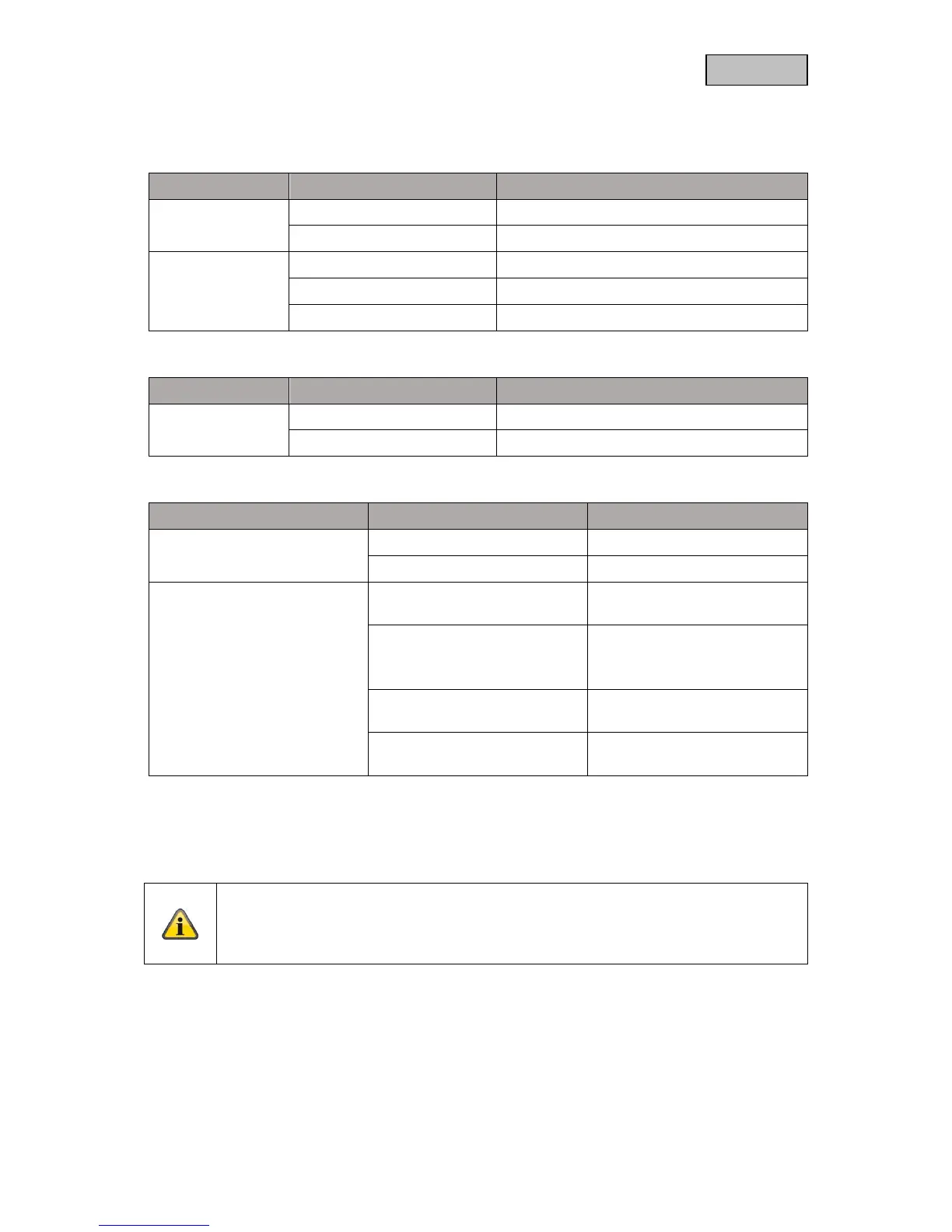3. Description of hardware functions
3.1. LED behaviour
PPDF16000 – Monitor
LED Status Description
Power LED
Lights up red Monitor connected to power
Off Monitor has no power supply
Link LED
Lights up green Monitor connected to at least one camera
Flashes green Monitor in pairing mode
Off Monitor not connected to any cameras
PPDF18000 – Recorder
LED Status Description
Power LED
Lights blue Recorder connected to power
Off Recorder has no power supply
PPDF16000 – Camera/PPDF18000 – Camera/PPDF14520/PPDF14520W
LED Status Description
Power LED
Lights up red Camera connected to power
Off Camera has no power supply
Link LED
Lights up green
Camera connected to monitor
or recorder
Flashes green
Camera in pairing mode
Firmware update is being
transmitted
Quickly flashes green
Firmware update is being
performed
Off
Camera not connected to
monitor
3.2. Audio transmission
The monitor or the recorder can each receive an audio signal from a camera. If several cameras are
paired, only the audio signal from the selected camera will be transmitted.
Audio transmission via HDMI
Please note that for the PPDF18000 recorder, audio is transmitted via the HDMI cable.
In order to hear the audio transmission, the connected monitor must either have
integrated loudspeakers or loudspeakers must be connected to the monitor.
3.3. Factory settings/reset
The camera must not and cannot be reset.
The monitor or recorder can be reset by pressing the reset button. The factory settings can be initiated
via the voice menu (see System settings).
