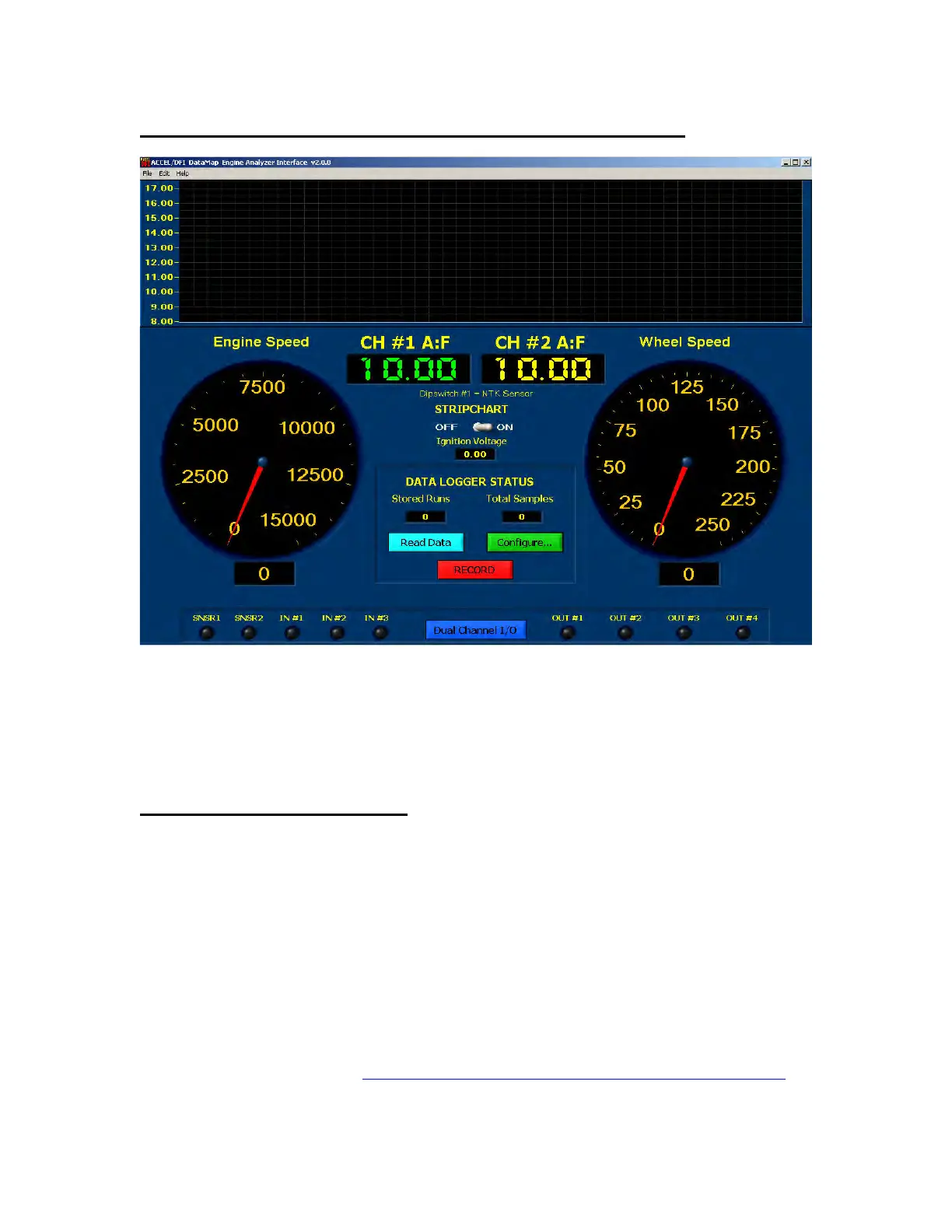18
The Engine Analyzer Integrated Data Logger
Th
e Engine Analyzer has an integrated Data Logging System that can store
information gathered internally through the Engine Analyzer controller as well as
information from external devices that may be connected to it – like an ACCEL/DFI
Generation 7+ ECM. The DataMap software CD included with your kit provides a
Graphical User Interface to your Engine Analyzer.
DataMap Software Installation
Th
e DataMap Engine Analyzer Interface has the following Minimum Requirements:
1.) IBM PC-Compatible computer with Microsoft Windows 2000 or higher.
2.) Pentium III Processor or equivalent, 300 MHz or faster.
3.) 64 MB Free RAM.
4.) 25 MB Hard Disk space.
To install the DataMap software, insert the DataMap CD into your computer, and run
the SETUP.EXE program from the DataMap Installer directory on your computer’s CD
drive.
The latest version of DataMap software is always available to download from the
following Internet location: http://go.mrgasket.com/calmap/calmapdownload.asp
