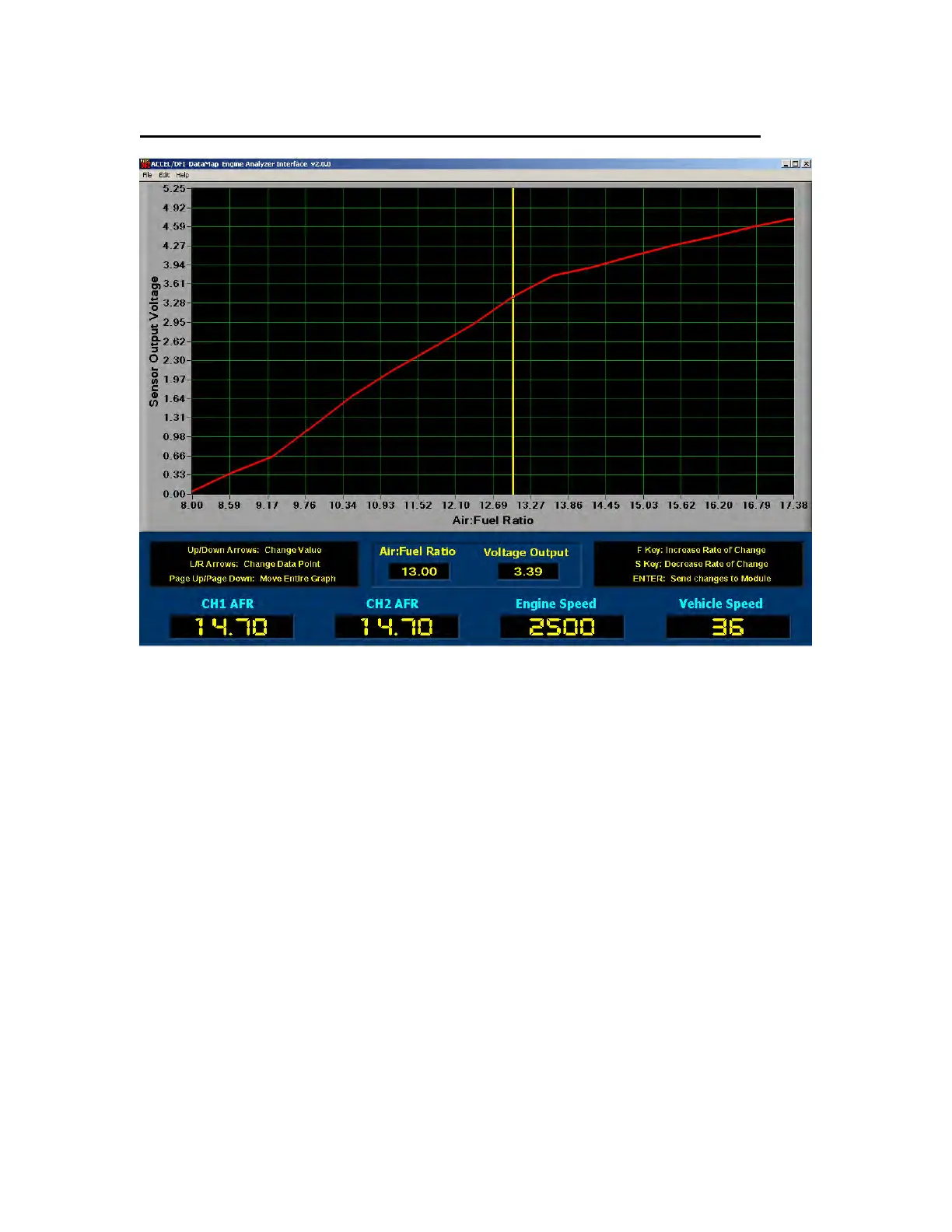31
Editing the Voltage Output vs. Air:Fuel Ratio Curve
To
edit the 0-5 volt output curve vs. Air:Fuel Ratio, press the Edit Vout vs AFR curve
button on either of the I/O configuration screens. Note that this is a Pro-Only
feature, and the curve will not be accessible unless you have a USB cable connection
to your Engine Analyzer that includes an integrated ACCEL/DFI Professional
Powerkey.
Follow the on-screen directions to create your desired voltage output vs. Air:Fuel
ratio curve.
