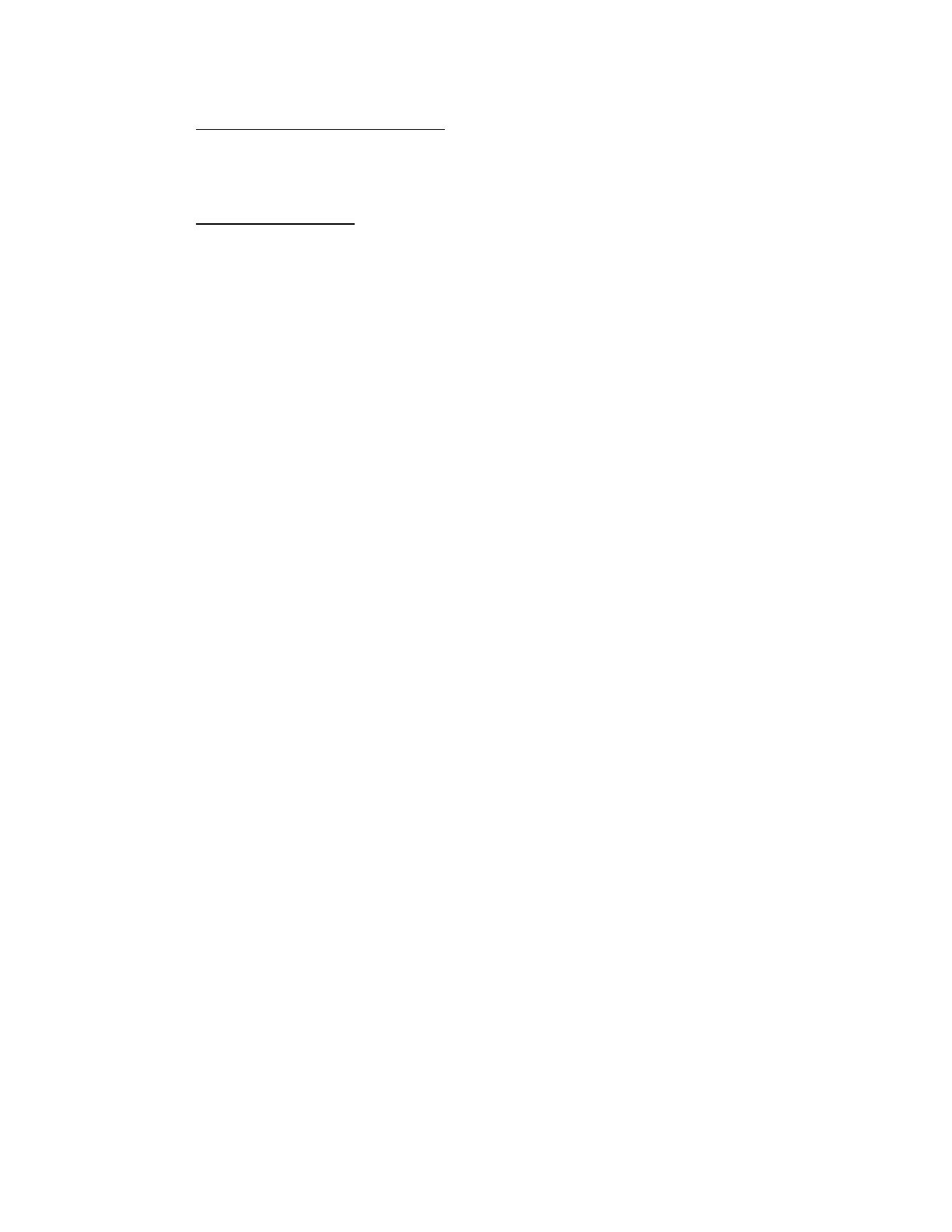20
Input/Output Status Indicators:
Th
e current state of each input and output line on the Engine Analyzer is
represented by a virtual LED on the bottom of the screen. The LED is lit RED
when I/O line is active, and shown as black when the I/O state is not active.
Data Logger Status:
Th
e number of stored logging sessions, and total number of data samples are
shown in the center of the screen.