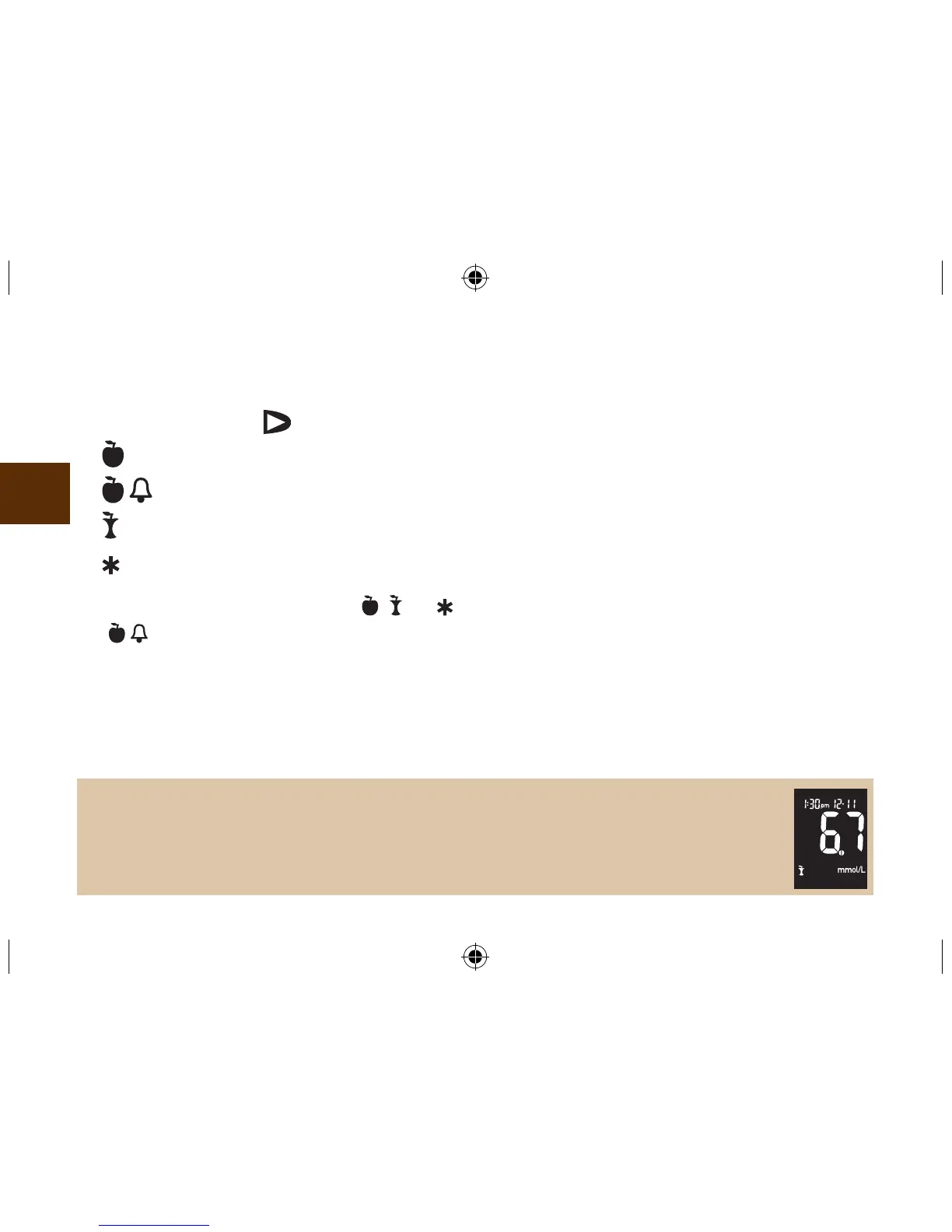Here is how to mark a test result and initiate a post-meal reminder:
Perform a blood glucose test. Do not remove the test strip.
1. Press and release
to toggle through the test result markers and post-meal reminder.
Pre-Meal Marker
Pre-Meal Marker with Post-Meal Reminder
Post-Meal Marker
General Marker
2. When the test result marker (
, , or ) or pre-meal marker with post-meal reminder
(
) that you wish to select appears on the display, remove the test strip from the
meter.
If you select the post-meal reminder, the meter beeps one or two hours after the •
pre-meal test to remind you to do a post-meal test.
If you select a test result marker, it is automatically stored in memory.•
18
Note: The post-meal marker automatically appears with the test result if a
test is performed 15 minutes before or after the post-meal reminder is
programmed to beep. Set the post-meal reminder time to one or two
hours in the set-up mode
43604_NanoAv_12hr_Ins_EN.indd 18 11/24/08 11:08:34 AM
