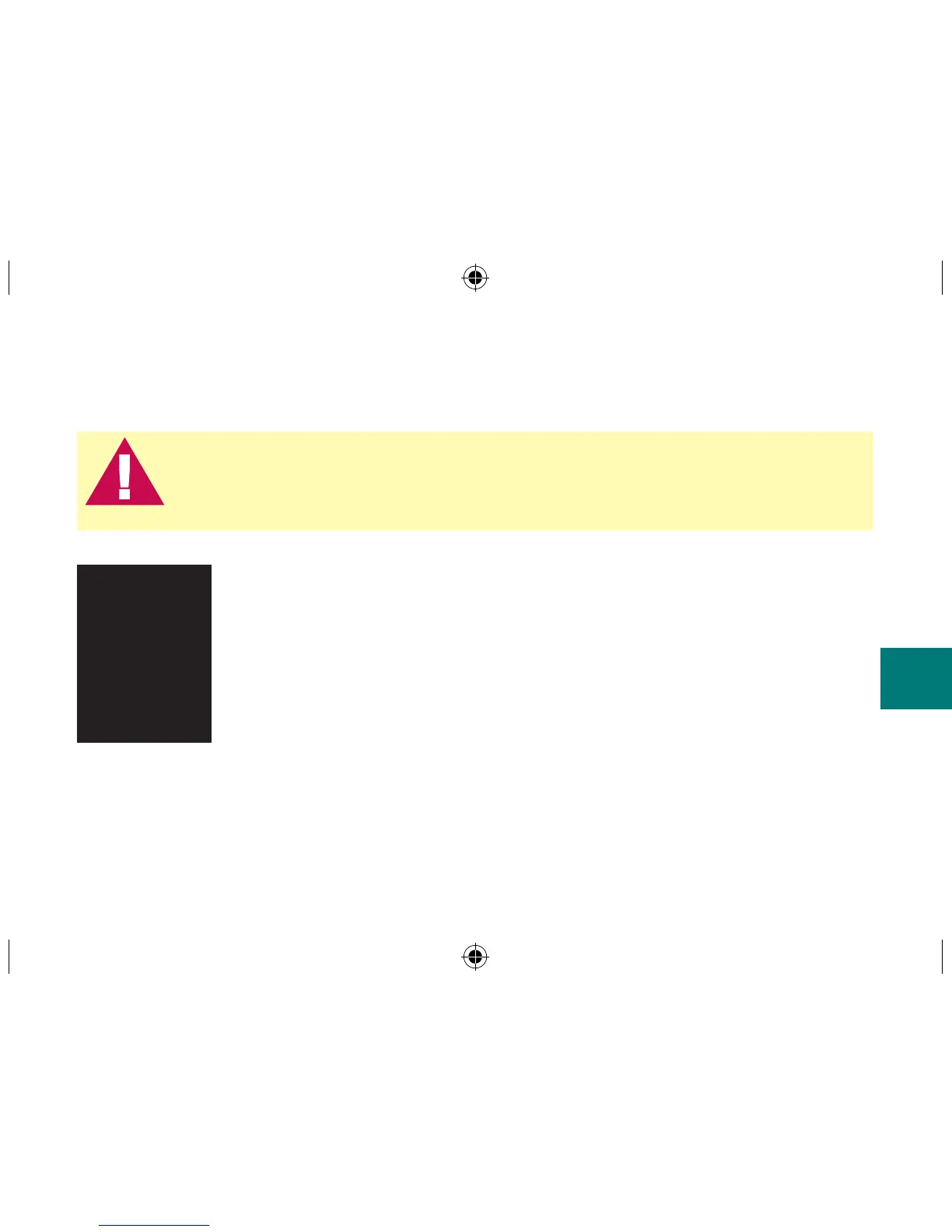Screen Messages and Troubleshooting
Never make treatment decisions based on an error message.
If you have any concerns, call Accu-Chek Customer Care at
1-800-363-7949.
The meter will not turn on or the display is blank.
Batteries are dead – •
Insert new batteries
Display is damaged – •
Call Accu-Chek Customer Care at 1-800-363-7949
Meter is defective – •
Call Accu-Chek Customer Care at 1-800-363-7949
Extreme temperatures – •
Move the meter to a more temperate area
63
43604_NanoAv_12hr_Ins_EN.indd 63 11/24/08 11:08:48 AM
