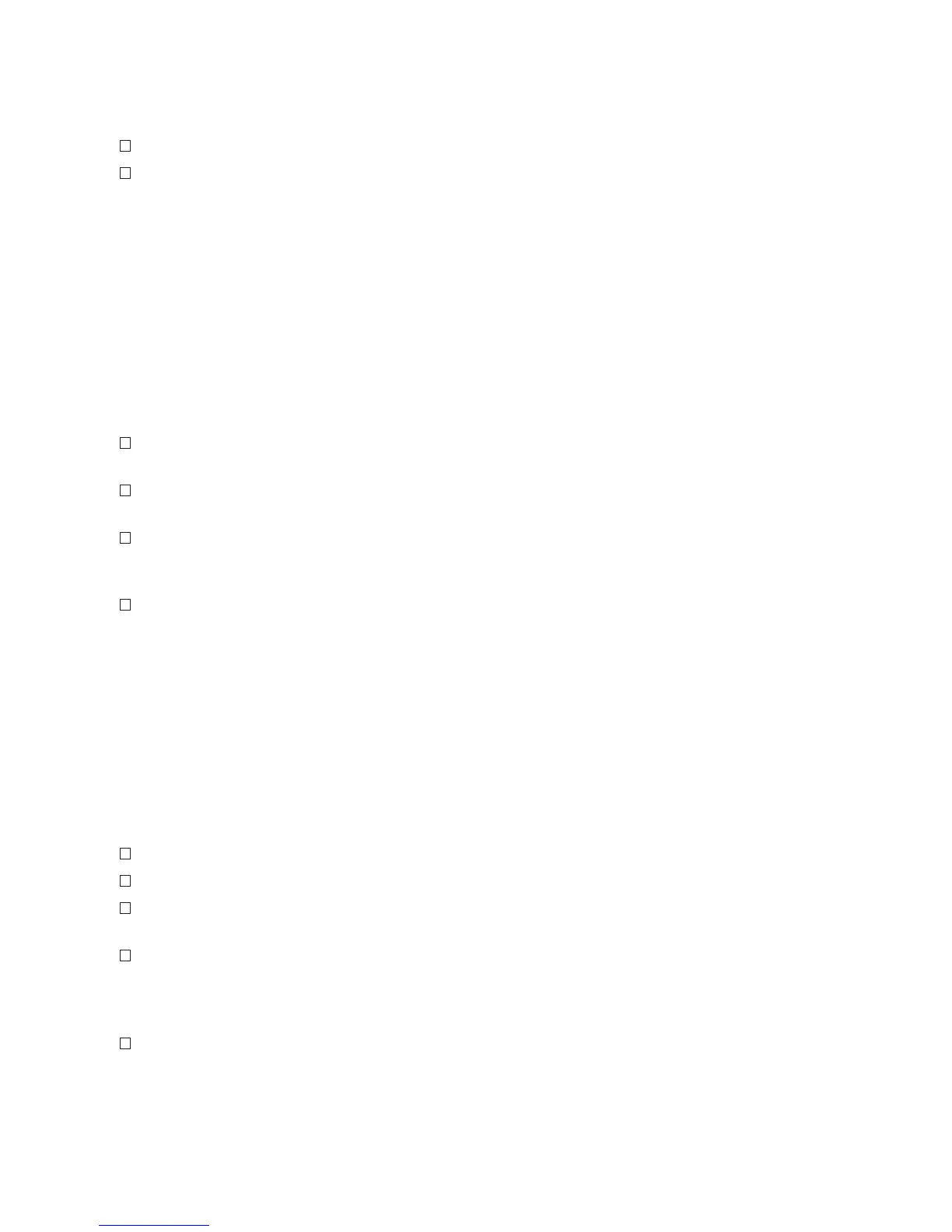Page 34 of 39
In-service plan for blood glucose testing
Quality Control Testing
Understands facility policy regarding purpose and frequency of control testing
Properly demonstrates QC testing procedure including:
• Understands when QC testing must be performed according to policy
• Understands that controls expire 3 months from opening and ensures
that the open expiration date is written on the control vial label
• Proper infection control and safety practices
(handwashing, donning personal protective equipment)
• Enters Operator ID according to policy
• Enters control lot and level according to policy
• Veries test strip lot according to policy
• Inserts test strip properly and recaps vial immediately
• Applies control drop to strip properly (lls window completely)
• Enters comment(s) as needed according to policy
• Understands proper follow up to out-of-range QC
Understands what to do when “QC Due Immediately” appears on the
ACCU-CHEK Inform II meter display
States when to discard control solutions (at the expiration date,
or three months after opening, whichever comes rst)
Knows to writes the “Open Date” and “Discard Date” on control vial label
Reviewing Results
Properly reviews results including:
• Enters operator ID according to policy
• Selects Review Results on the Main Menu screen to view list of most recent results
• Uses down arrow to view previous tests
• Uses up arrow to view most recent tests
• Selects Patient to view only patient results
• Enters patient ID according to policy to view specic patient results
• Selects All to return to viewing all results
• Selects QC to review only QC results
• Understands that the meter memory stores up to 2,000 results
System Troubleshooting
Understands when and how to reset the meter
Understands effective methods for optimizing ngerstick sample quality
Understands the correct sequence of ACCU-CHEK Inform II meter displays
when it is placed in a base unit and transmits results
Understands common on-screen messages including:
• QC due immediately
• Out of range QC results
• Out of critical/reportable limits patient results
Understands that ACCU-CHEK Customer Care is available to help resolve
issues at all hours at 1-800-440-3638