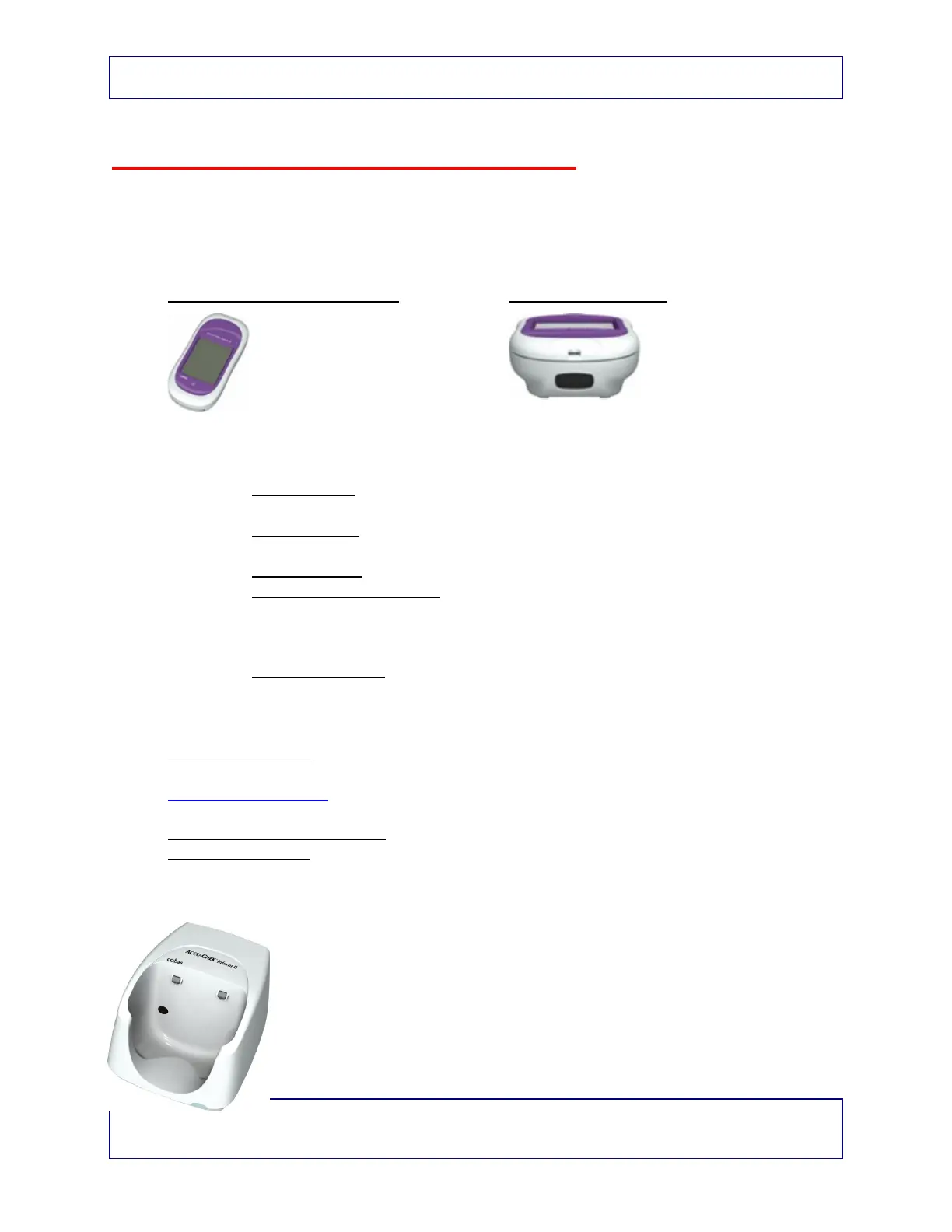PHSA Laboratories CW Site - Point of Care
Title: CWPC_GLU_0140 Accu-Chek Inform II Training Guide
Medical Approval: Dr Benjamin Jung Medical Approval Date: 27 Dec 2016
Version: 1.2 Implementation Date: 7/2/2019 11:55:59 PM
Folder Name: CW\Point of Care\Whole Blood Glucose
This is a controlled document for CW use only. Any printed copies are uncontrolled unless specified. Please refer to Lab QMS
Page 2 of 12
New AccuChek Inform II – Components
Meter must be docked for recharging-and remain in Base Unit when not in use.
Note: AccuChek Inform II meters, totes & meters are labelled as a set –
keep together.
Accu-Chek Inform II Meter BarCode Scanner
Meter Details
Power Button
o Turn meter off after use and before returning to base.
Touch Screen
o Only use the pad of a finger ( No pens or sharp objects)
Test Strip Port
Laser Bar Code Scanner (care to be taken not to flash in eyes)
o Capability - for inputting Operator and Patient ID’s, QC and test strip
lot #’s.
o No Patient ID’s entered at this time.
Infra-red contacts in the Base Unit to upload and download information
RF Card Cover (for Wireless upgrade)-/site specific information/ NOT IN USE
Back of Meter
• Meter re-set button (for meter freeze situation, press gently with paper clip a few
seconds to re-boot) contact Point of Care Technologist first. POCT Technologist email
POCTLab@cw.bc.ca
local 7521 or after hours contact local 7850.
• Obtain loaner meter from POCT laboratory in the interim.
• Re-Chargeable Battery Pack
- perform QC after full discharge prior to a patient test.
• Charging Contacts
(To base unit)
Accu-Chek Inform II Base Unit(BU)
Return meter to Base Unit (BU) after each use for
best practice
Provides automatic data transfer and battery charge.
Connected to PC or direct network drop with the
power outlet
Base Unit Lights:
Blue, Green & Red lights – all indicate charge.
