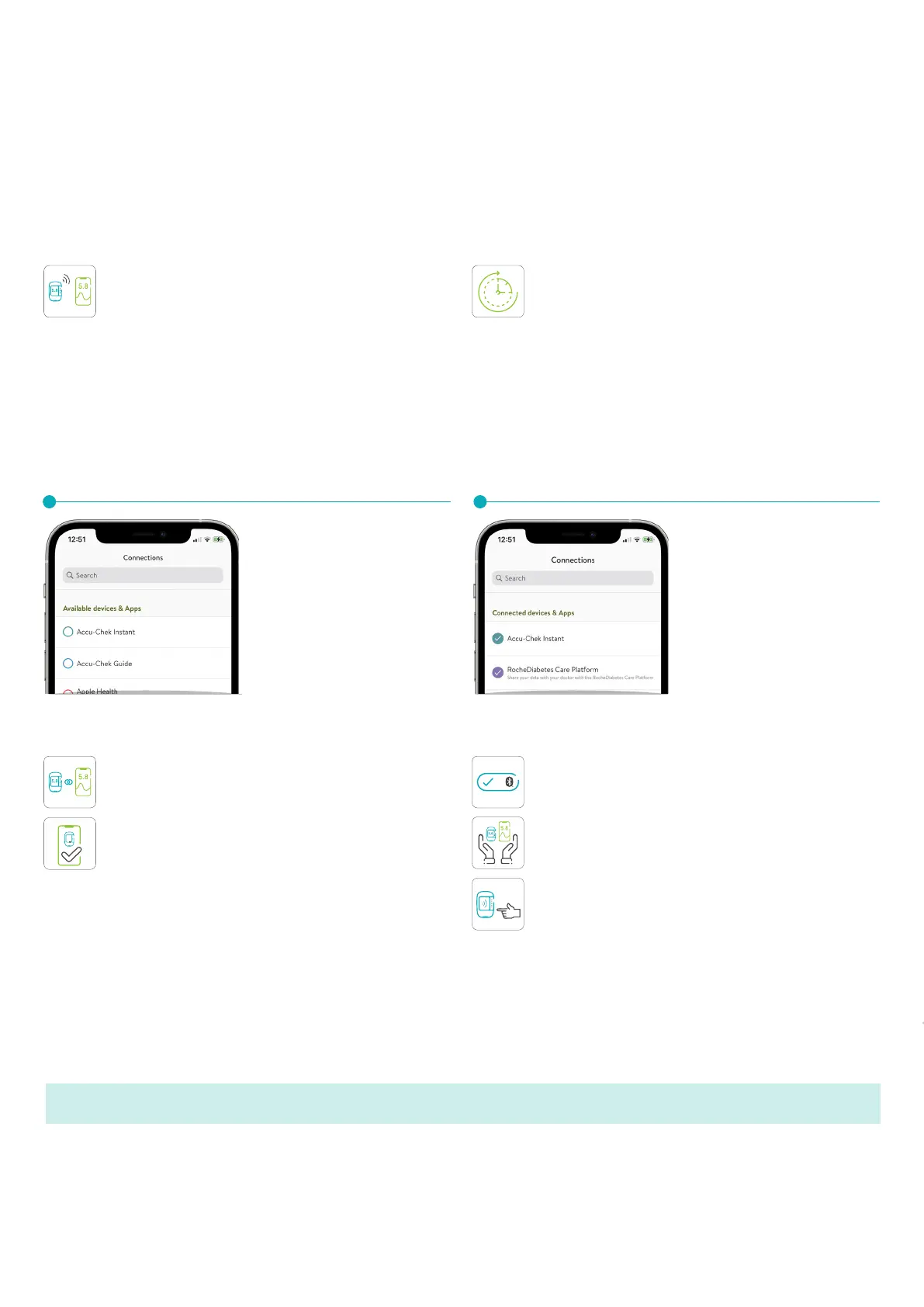* Some mobile phone operators may charge or restrict access for calls to these numbers. Opening hours: Monday to Friday 8am-6pm excluding bank holidays. To improve the
quality of our service, calls received or made by Roche Diabetes Care Limited may be recorded. **When you share your diabetes information (e.g. via email) your personal data
leaves the mySugr app. We cannot guarantee the privacy of your data in this regard. †Subject to availability.
1. Feedback received from diabetes healthcare professionals using Roche Diabetes Care digital solutions during the development of case studies
©2023 Roche Diabetes Care Limited. All rights reserved. ACCU-CHEK, ACCU-CHEK INSTANT, FASTCLIX and MYSUGR are trademarks of Roche. The Bluetooth
®
word mark and logos are registered trademarks
owned by Bluetooth SIG, Inc., and any use of such marks by Roche is under license. All other trademarks or brand names are the property of their respective owners. | Roche Diabetes Care Limited.
Charles Avenue, Burgess Hill, West Sussex, RH15 9RY, UK. | Company Registration Number: 09055599 | May 2023 | BGM2023-UK&I-619 | Material number: 10058196001 | For use in the UK and Ireland only.
All names and data shown are for demonstration purposes only and do not relate to a real-life patient. The screens you see may differ from the screens in the app.
www.accu-chek.co.uk www.accu-chek.ie
MYSUGR CONNECTIVITY
HINTS & TIPS
Make sure that your mobile Bluetooth® is switched on.
On a weekly basis check that your most recent blood sugar
readings can be seen in the mySugr app.
Make sure your Accu-Chek Instant meter is within 2 meters from
your mobile phone whilst checking your blood sugar.
You don’t need to have the mySugr app open to transfer the
information from your Accu-Chek Instant meter to mySugr.
If you have changed your phone you will need to connect your
Accu-Chek Instant meter to your new mobile phone.
If you have received a new Accu-Chek Instant meter you will
need to connect this to the mySugr app.
ACCU-CHEK INSTANT IS NOT CONNECTED
1 2
To check if your Accu-Chek Instant meter is still connected to the mySugr app, simply open the mySugr app and go to the “Connections” menu.
Accu-Chek Instant is connected if it apears with a tick listed under ‘Connected devices & Apps’
If these have not resolved the issue, you may need to disconnect your
Accu-Chek Instant meter from the mySugr app and then reconnect it.
Go into Connections on the mySugr app, select “Accu-Chek Instant” and
press disconnect. Click on “Connect” and follow the on‑screen instructions to
complete the connection process.
To connect your Accu-Chek Instant to the mySugr app, follow the step‑by‑
step instructions in the section “Connecting the Accu-Chek Instant meter to
the mySugr app”.
ACCU-CHEK INSTANT IS CONNECTED
DON’T FORGET
BLOOD SUGAR READINGS ARE NOT SHOWING IN THE MYSUGR APP?
If your Accu-Chek Instant meter is connected to the mySugr app and you
cannot see your results, try these rst:
There are a couple of reasons why your Accu-Chek Instant meter isn’t
connected to your mySugr app:
If you are unable to resolve the issue or need further help please contact our Customer Careline on 0800 701 000 (UK) or 1 800 70 96 00 (Ireland)*
With the meter off, press and hold the down button until the
Bluetooth® symbol appears, along with the pairing and wireless
symbols ashing. If the meter is connected with the app, your
results will automatically transfer. If not, proceed with “Connecting
the Accu-Chek Instant meter to the mySugr app”.
