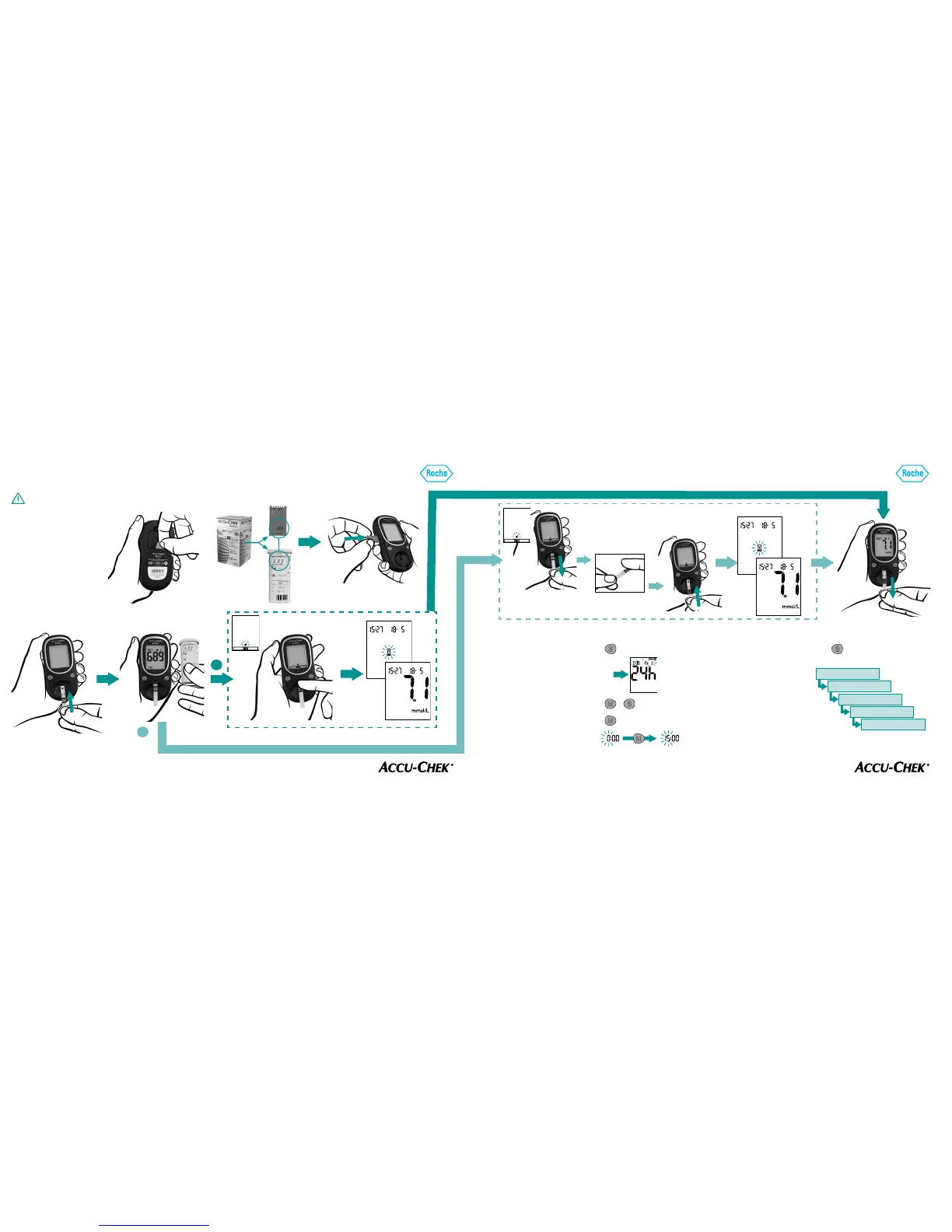This Quick Reference Guide does
not replace the detailed
Instructions for use for your
Accu-Chek Active blood glucose
meter. Please refer to the safety
instructions contained in the
Instructions for use.
Removing the protective
film from the battery
Coding
Testing blood glucose
a
b
Getting Started Guide - Accu-Chek
®
Active
Setting the time and date
Turning the meter on:
Press
for more than 3 seconds.
Turning the meter off:
Press
+ briefly at the same time.
Changing settings:
Press
or hold it down.
Confirming the change and
continuing with the next setting:
Press
briefly.
Order of the settings
Time (hour, minute)
Year
Date (month, day)
Final display
Time and date format
Getting Started Guide - Accu-Chek
®
Active
20 21
