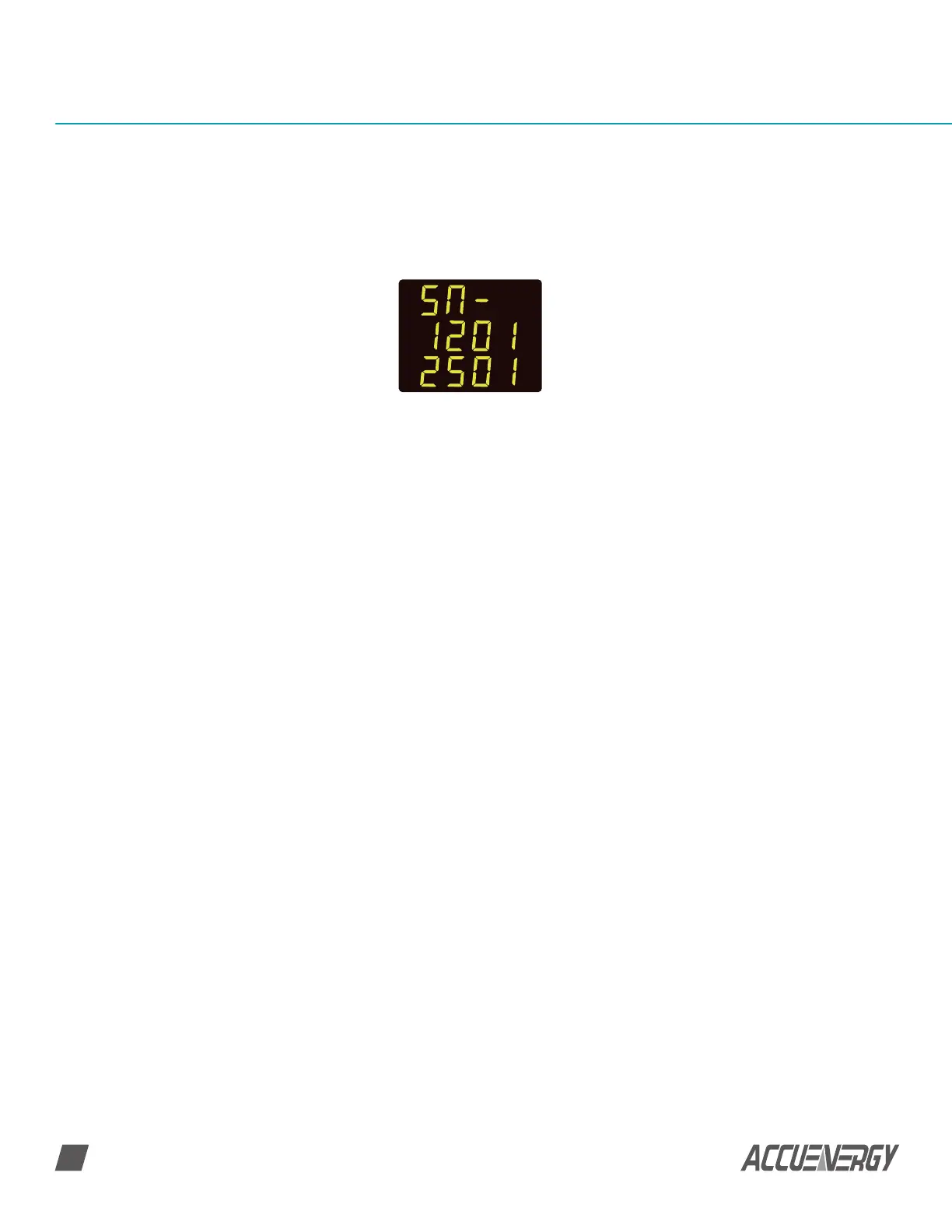www.accuenergy.com
V: 1.0 Revised: Jan. 2018
44
AcuDC 240 Series
DC Energy & Power meters
4.3 View the serial number from the meter
If you press down the ‘V/A’ button for about 3 seconds while in the metering data mode,
you will get to the serial number display mode. You can press ‘V/A’ to exit the serial
number display mode.
Fig 4-9 Serial Number
NOTE: This screen displays the last 8 digits of the meter’s serial number.
