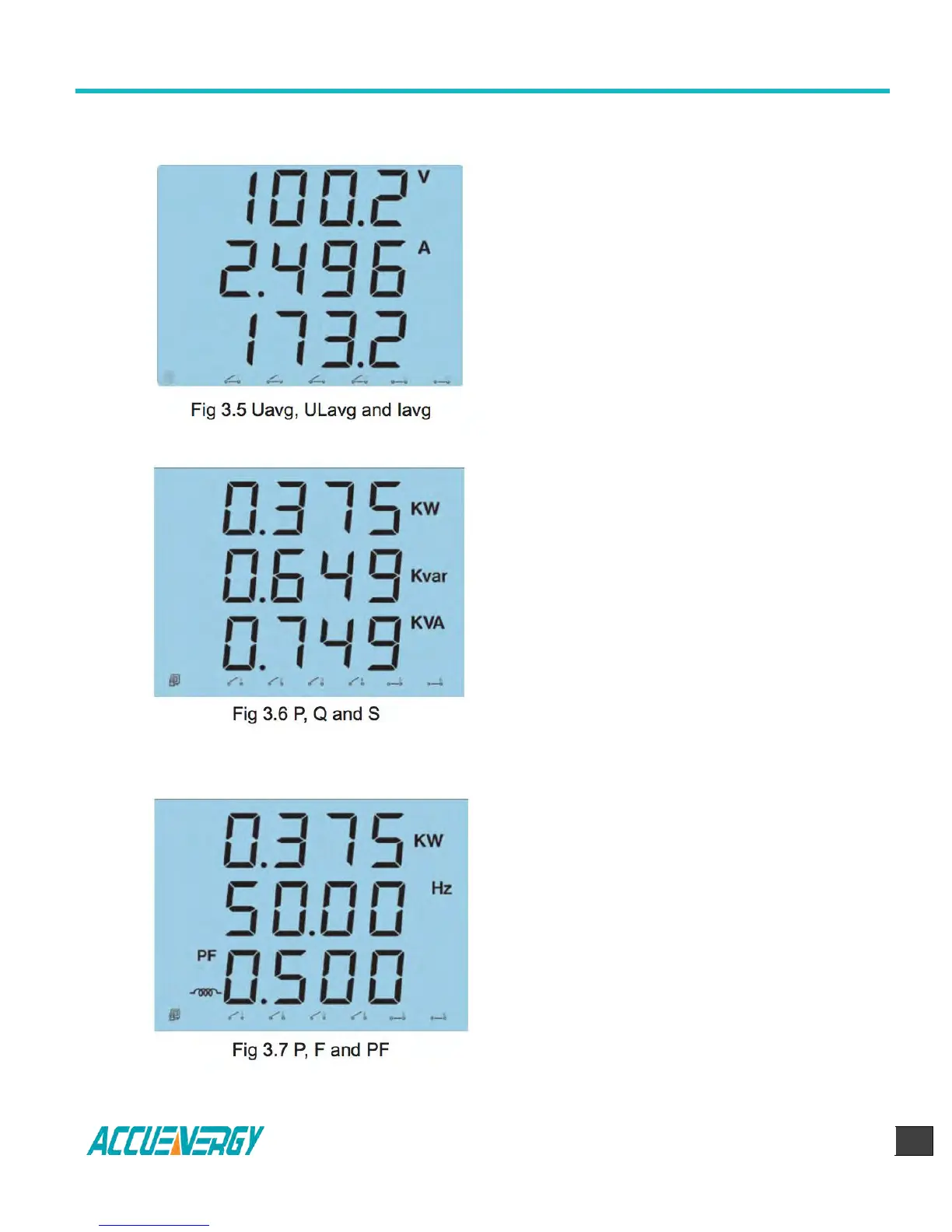EV/DV300 Series Power Meter
Chapter 3: Operation and Setting
V:2.0 Revised October 2018
The forth screen: display average phase
voltage, line voltage and current of 3 phase,
Uavg, Ulavg, and Iavg. As in Fig 3.5:
Uavg=100.2V, Iavg=2.496A, Ulavg=173.2V;
communication status normal; DI1, DI2, DI3
and DI4 open; DI5 and DI6 close. Press V/A
key, go to back to the first screen.
Press P key: display power, frequency,
power factor in metering data area.
The first screen: display real power P,
reactive power Q and apparent power S. As
in Fig 3.6: P=0.375kW, Q=0.649kVar,
S=0.749kVA; communication status normal;
DI1, DI2, DI3 and DI4 open; DI5 and DI6
close.
Press P key, go to the second screen.
The second screen: display real power P,
frequency F and power factor PF. As in Fig
3.7: P=0.375kW, F=50.00Hz, PF=0.500;
inductive load; communication status
normal; DI1, DI2, DI3 and DI4 open; DI5 and
DI6 close.
Press P key, go back to the first screen.
