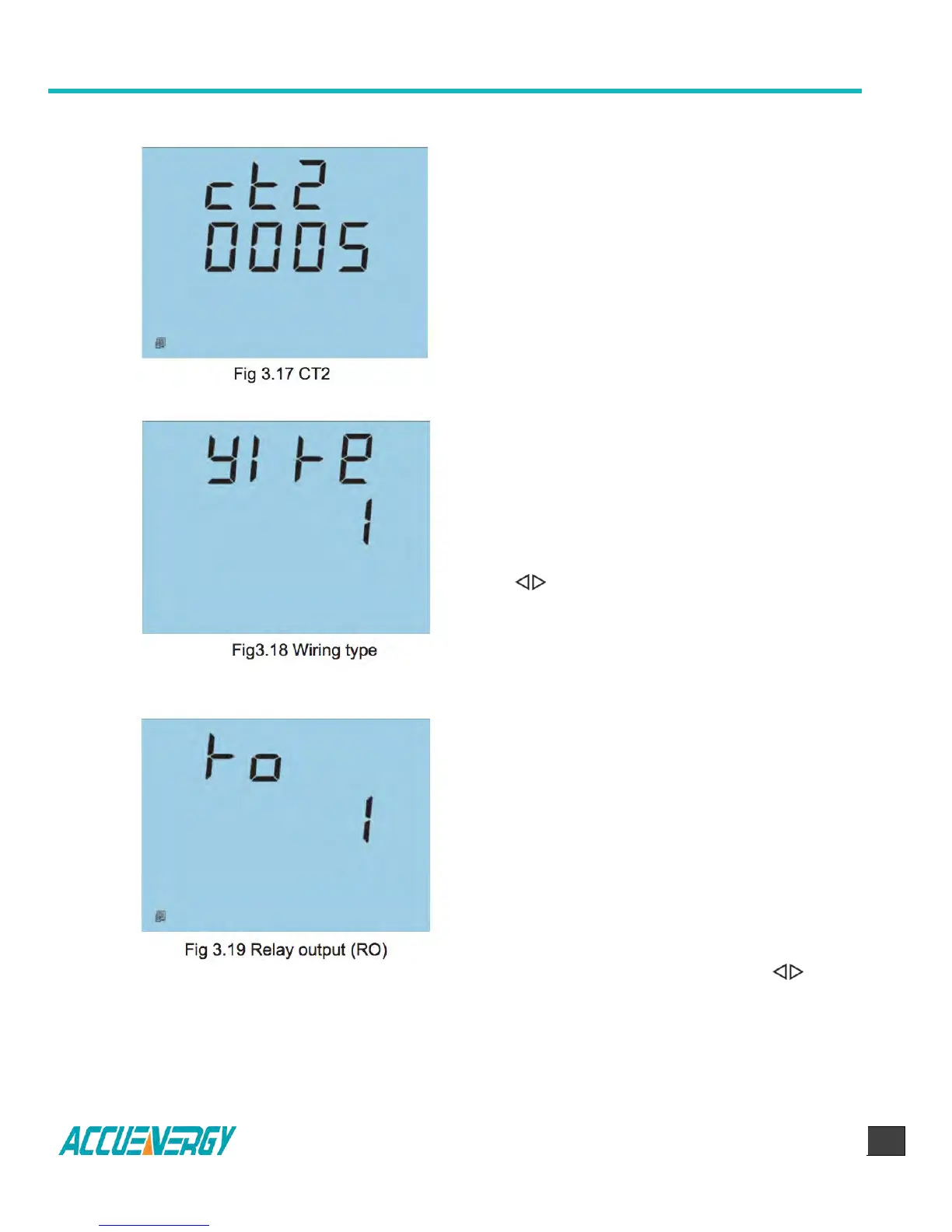EV/DV300 Series Power Meter
Chapter 3: Operation and Setting
V:2.0 Revised October 2018
The sixth screen: CT secondary setting page.
The default value of CT2 is 5A. 1A input is for
option. As in Fig 3.17, CT2=5.
Press V/A key, go to the next setting page.
The seventh screen: wiring setting page.
There are 3 kinds of wiring type in EV/DV300
meter, 3 phase 4 wire (0), 3 phase 3 wire
direct connection (1), 3 phase 3 wire
connection with 3CTs.
Press and E key to change wiring Type.
Press V/A key for acknowledge and go to the
next setting page.
The eighth screen: Relay output mode
setting (this setting will be inoperative if
Digital output is selected).
There are 2 working mode for the 2 relay
outputs. One is Latching, the other is
momentary. For the latching mode, the
relay can be used as to output 2 status on or
off. For the momentary mode, the output of
the relay changes from off to on for a period
of time Ton and then goes off. Ton=800ms.
0: latching, 1: momentary, 2: alarm. Use
and E key to change the relay output
working mode.
