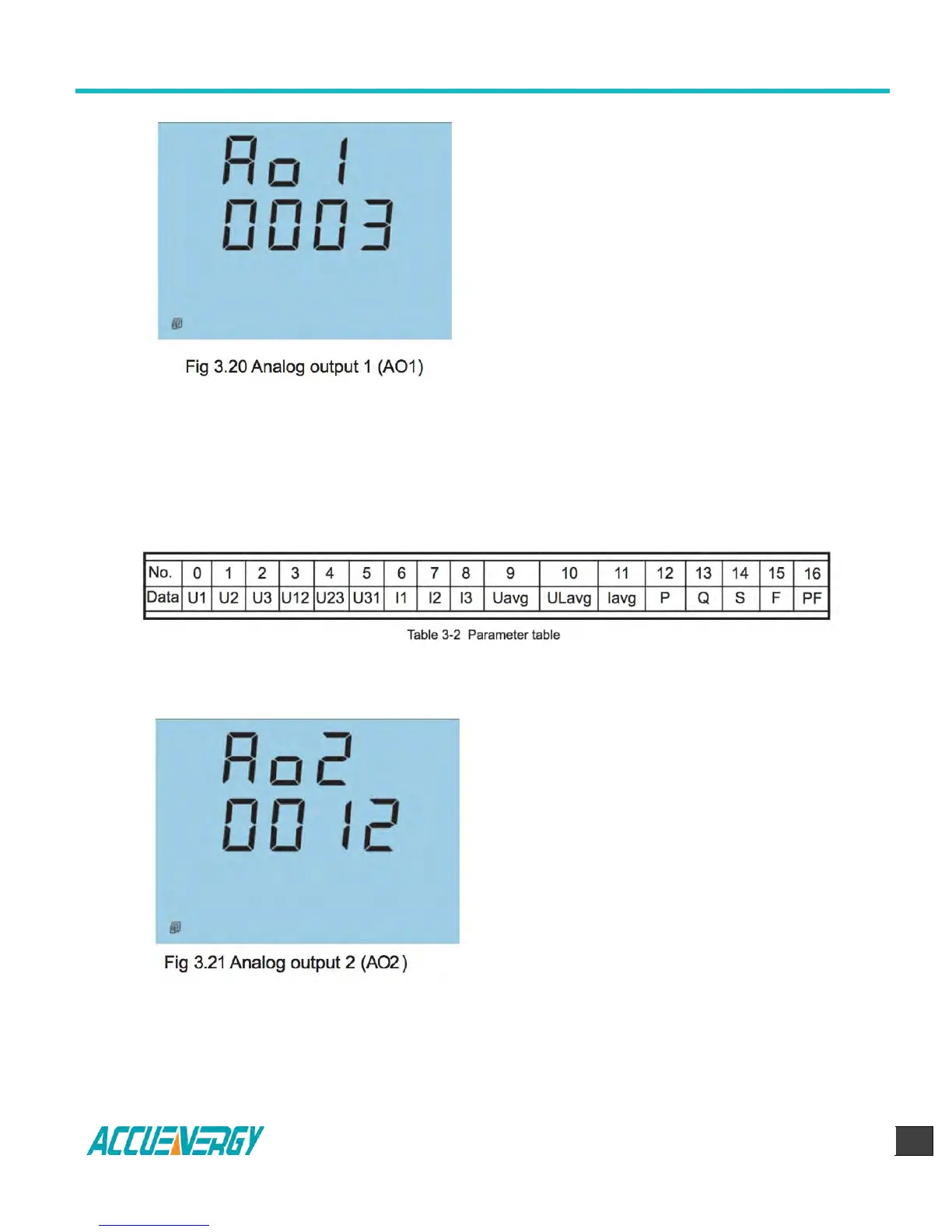EV/DV300 Series Power Meter
Chapter 3: Operation and Setting
V:2.0 Revised October 2018
When setting the relay output working as
alarm output, the value should be set as 2.
Press V/A key, go to the next page.
The ninth screen: Analog output 1 (AO1)
setting (this setting will be inoperative if PO is
selected).
Analog output can be assigned to any one of
17 metering parameter, U1, U2, U3, U12, U23,
U31, I1, I2, I3, Uavg, Ulavg, Iavg, P, Q, S, F and
PF. The number is from 0 to 16 respectively. As
in Fig 3.20, the AO1 is assigned to U12. The number is 3.
The parameter table is displayed in Table 3-2.
Parameter table
The tenth screen: Analog output 2 (AO2)
setting
Analog output can be assigned to any one of
17-metering parameter. The number is from 0
to 16 respectively. As in Fig 3.20, the AO2 is
assigned to Iavg. The number is 12. Parameter
table 0 U1 No. Data 1 U2 2 U3 3 U12 4 U23 5
U31 6 I1 7 I2 8 I3 9 Uavg 10 ULavg 11 Iavg 13
Q 14 S 12 P Table 3-2 Parameter table 15 F 16
PF
Note: The Analog output mode can be chosen
when ordering from 1 of the 3, 4-20mA, 0-
1mA, 0-5V
The relation between metering parameter and output is illustrated in Fig 3.22, 3.23, 3.24.
