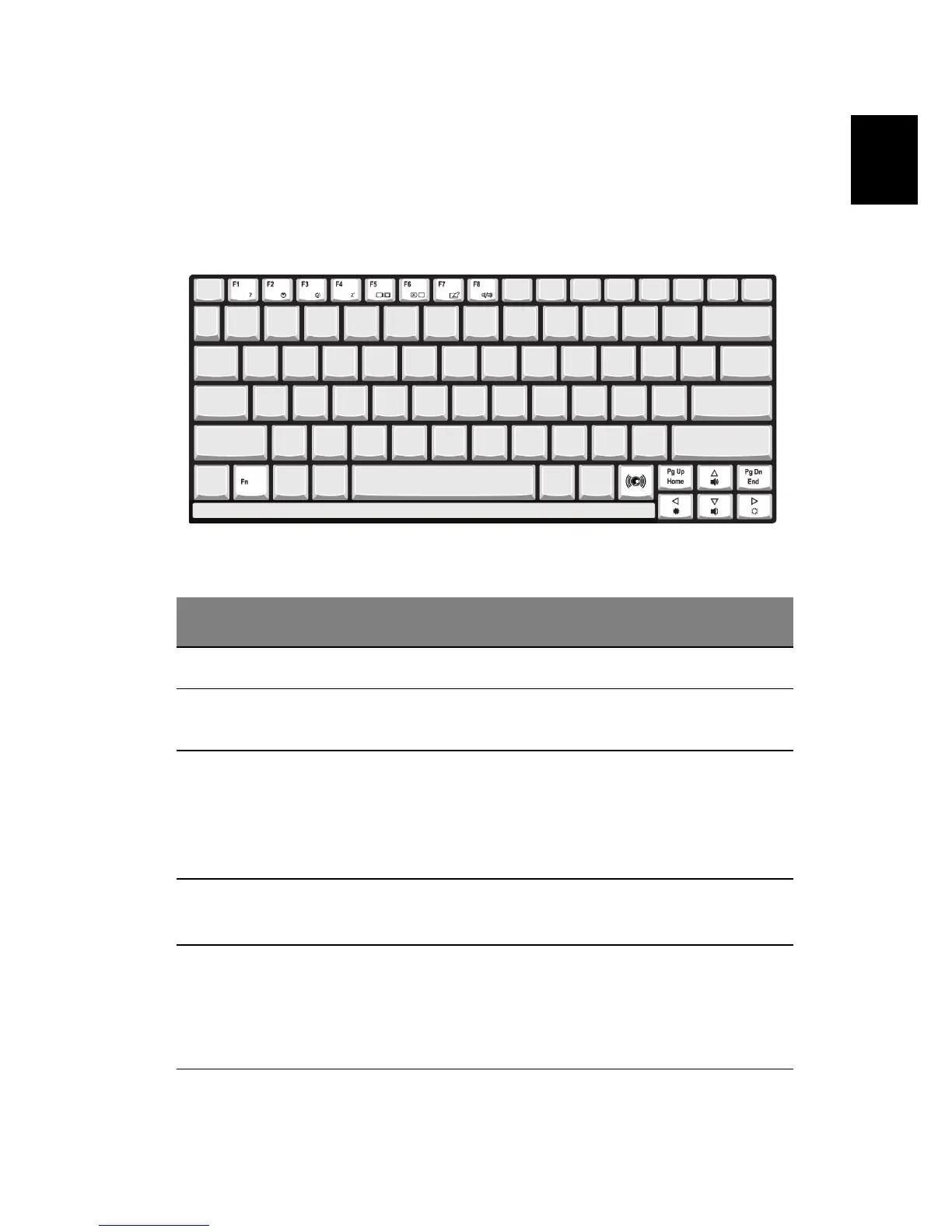19
English
English
Function keys
Using the Fn key with another key creates a hot key, providing a quick
and convenient method for controlling various functions.
To use a hot key, first hold down the Fn key. Next, press the second key
in the combination. Finally, release both keys.
Your computer provides the following hot keys:
HotKey Function Description
Fn + F1 Hot key help Displays help on hot keys.
Fn + F2 Setup Accesses the computer’s
configuration utility.
Fn + F3 Power
management
scheme toggle
Switches the power management
scheme used by the computer
(function available if supported by
operating system).
See “Power management” on page 37.
Fn + F4 Sleep Puts the computer in Sleep mode.
See
“Power management” on page 37.
Fn + F5 Display toggle Switches display output between
the display screen, external
monitor (if connected) or both the
display screen and external
monitor.
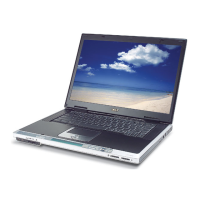