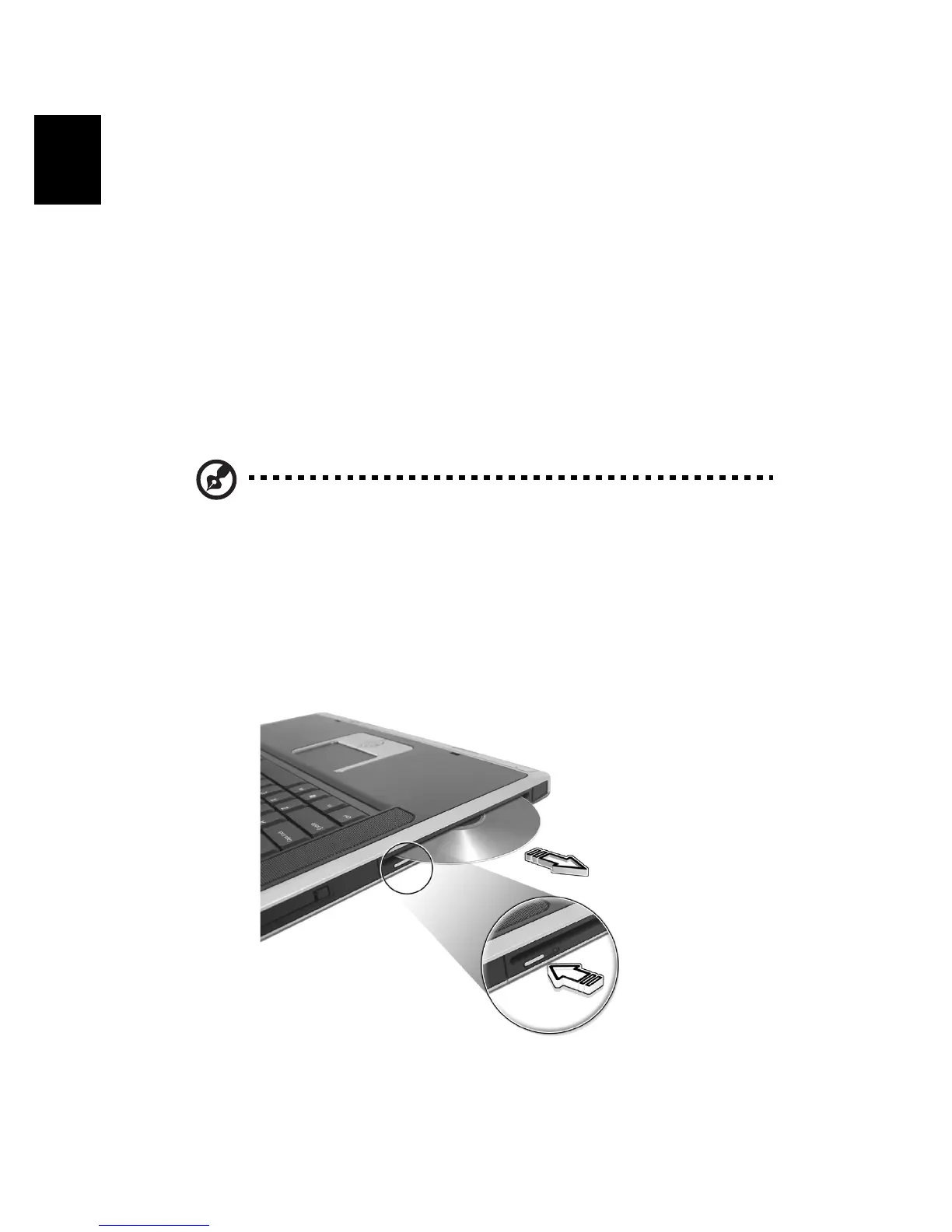Getting familiar with your computer
24
English
Storage
Your computer's all-in-one design offers a variety of data storage
options:
• High capacity Enhanced-IDE hard disk drive.
The hard drive is upgradeable, enabling you to increase your
storage capacity in the future. Consult your dealer if you need to
upgrade.
• High speed optical drive.
Depending the model you purchased, you have a Slot-loading
DVD/CD-RW combo drive or DVD-RW drive. The optical drive
provides increased storage capacity, as well as offering a host of
multimedia possibilities.
Note: Refer to “A tour of your computer” on page 3 for the
location of the drives.
Ejecting an optical disc
To eject an optical disc
• With the computer turned on, press the optical drive eject button.
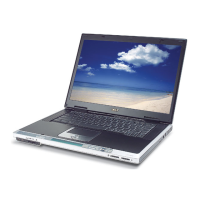