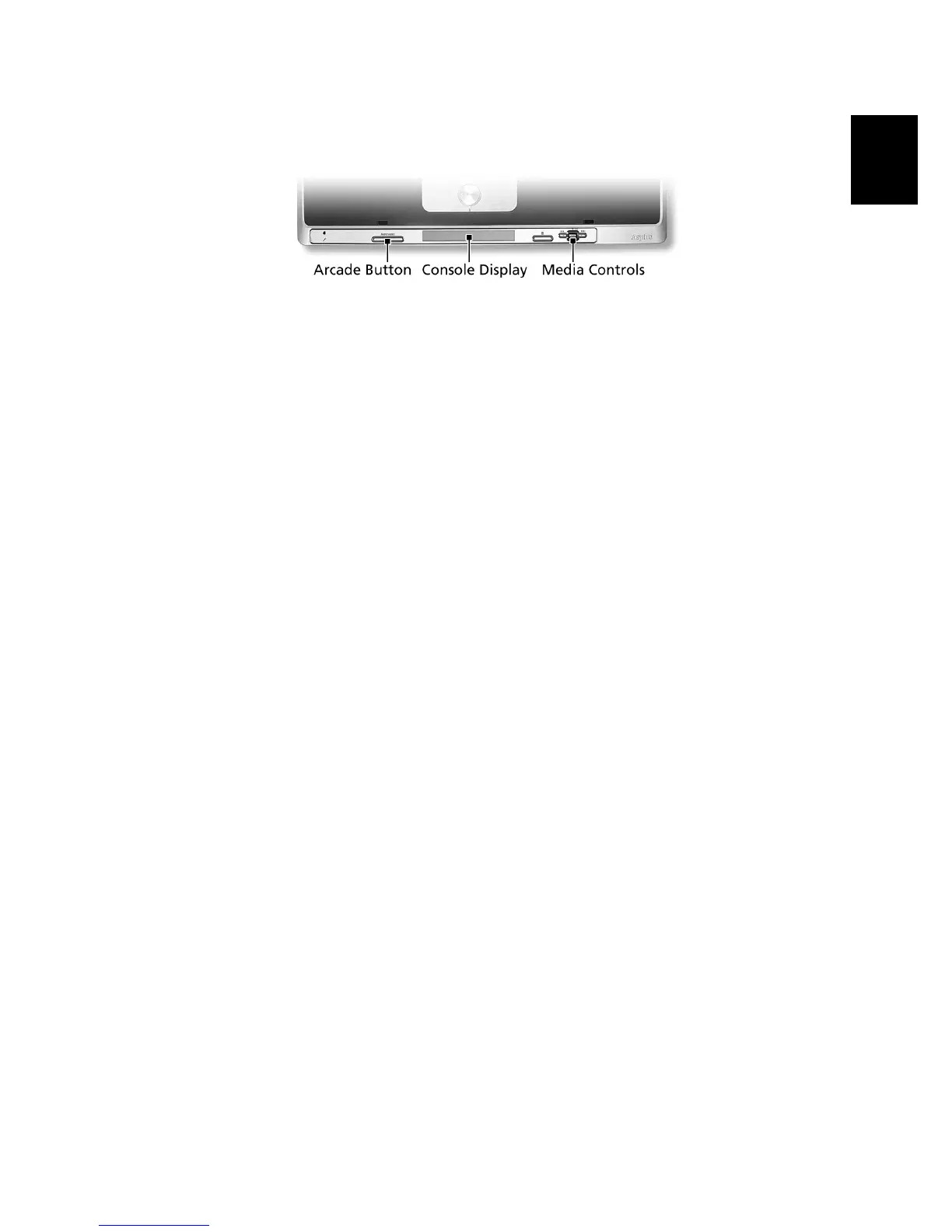29
English
English
Aspire Media Console
The Acer Aspire 2020 notebook computer features a convenient Media
Console that includes (from left to right):
• the Arcade button for instant-on multimedia
• a blue LED console display for system information such as:
- Arcade mode
- media type/status
- battery status
-clock
- personalized greetings
• media controls for on-screen menu navigation and media playback
When running Arcade in Windows, a convenient on-screen navigation
bar is displayed. Use the computer’s built in touchpad to access the
onscreen controls.
When the system is off, press the"Arcade" button to access the "Aspire
Arcade" application without starting Windows. Press the "Arcade"
button four seconds to quit the application and power down the sys-
tem.
When the system is on and running Windows, press the "Arcade" but-
ton to enable the "Aspire Arcade" application.
Press the stop button to stop CD or DVD playback.
The Media Control buttons can adjust volume, select play mode and
perform other media features.
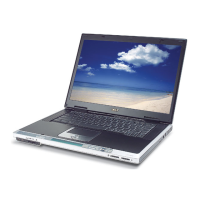