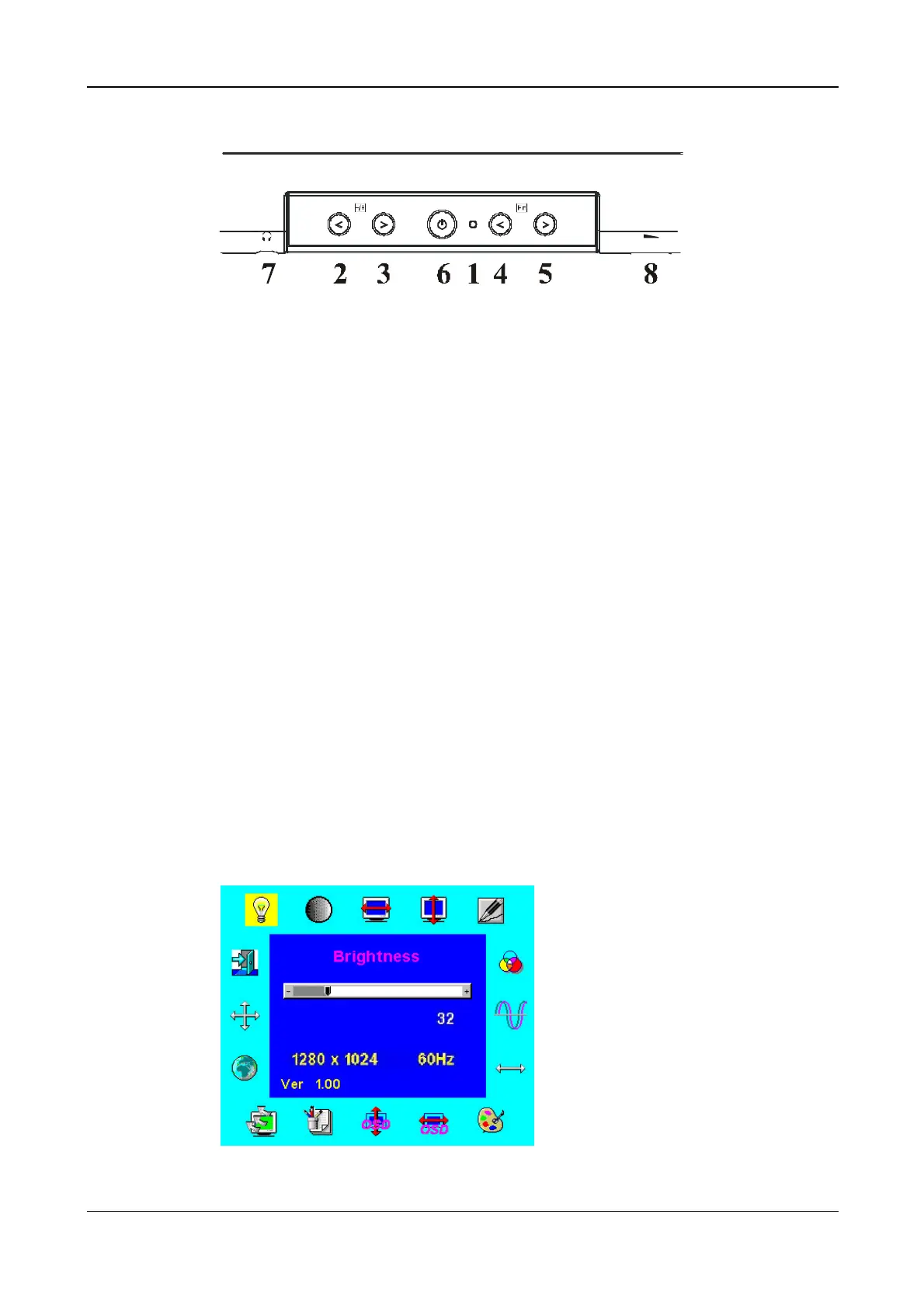14
2.5 CONTROLS
2.5.1 Control panel (monitor front panel)
1. Power LED, will be green when monitor is on; be amber when in power saving mode.
2. Adjust decrease.
3. Adjust increase.
4. Function select counter-clockwise.
5. Function select clockwise.
6. Power ON/OFF switch, push to ON and push to OFF. (toggle switch)
7. Ear phone jack.
8. Volume Control.
Note: When OSD Menu is off, press button 2 can activate “Auto Adjustment” immediately.
2.5.2 OSD Functions
• OSD Format: Refer to following figure.
• OSD Border: Cyan color
• OSD Tunable Item: The 16 icons that around the border.
• Selected Item: Yellow background
• Comment: Magenta foreground, Blue background
page format :
