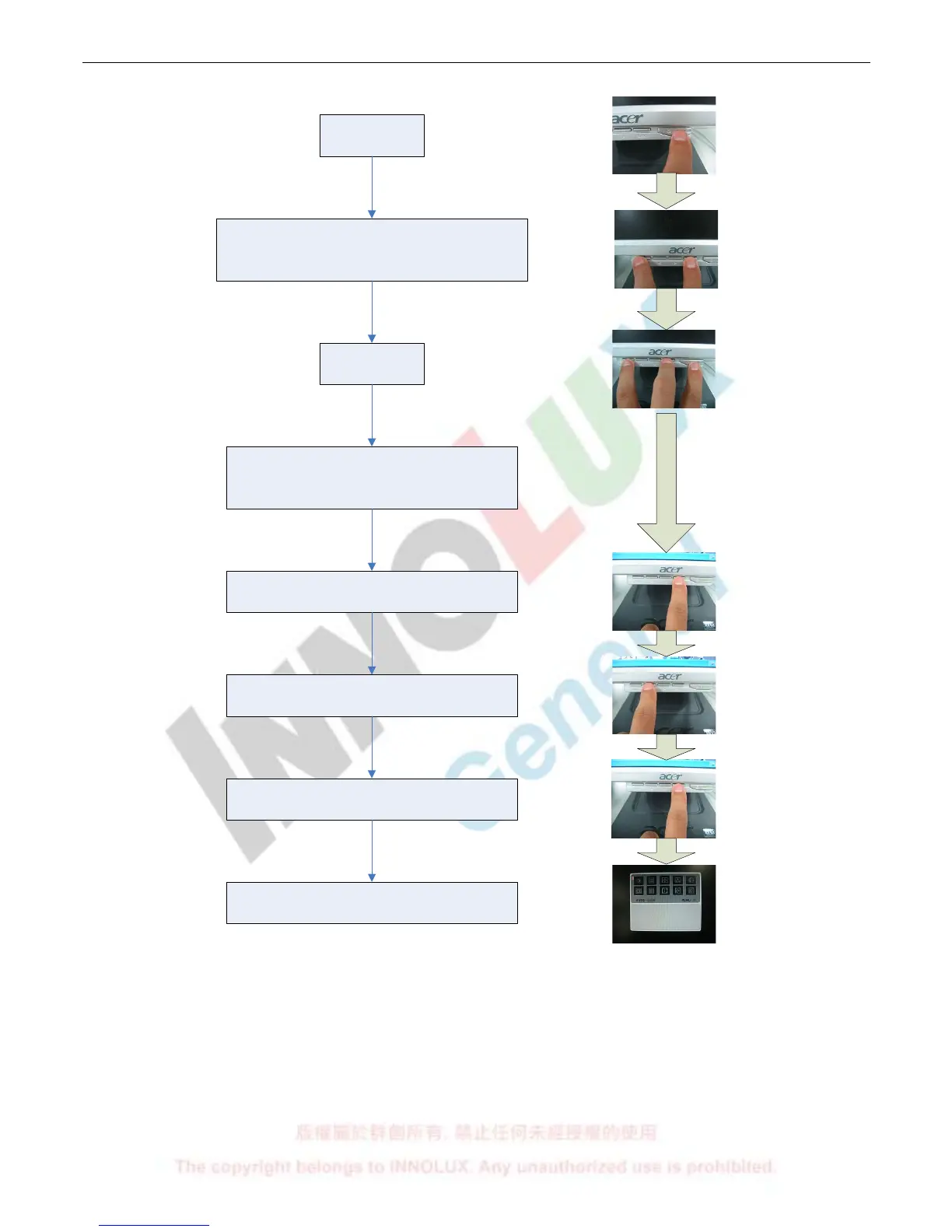13
1.5.3 Process To Access Factory Mode
Power Off
Press “AUTO”& ”MENU”button at
the same time
Power On
Release the “AUTO”& ”MENU”
button
Press “MENU” Button
Press “<” Button
Press “Menu” Button
Enter the factory Mode
1.6 Burn-in (Aging) Pattern
1.6.1 Burn-in patterns are: full Red, Green, Blue, White and Black
1.6.2 Stop burn-in pattern by providing with video signal from D-sub or DVI-D connector
1.7 Warm Up
All test units have to be done warm up after at least 2 hours in a room with temperature of 40±5°C.
(Except particular requirement)
2. INPUT SIGNAL
2.1 Video Signal Input
