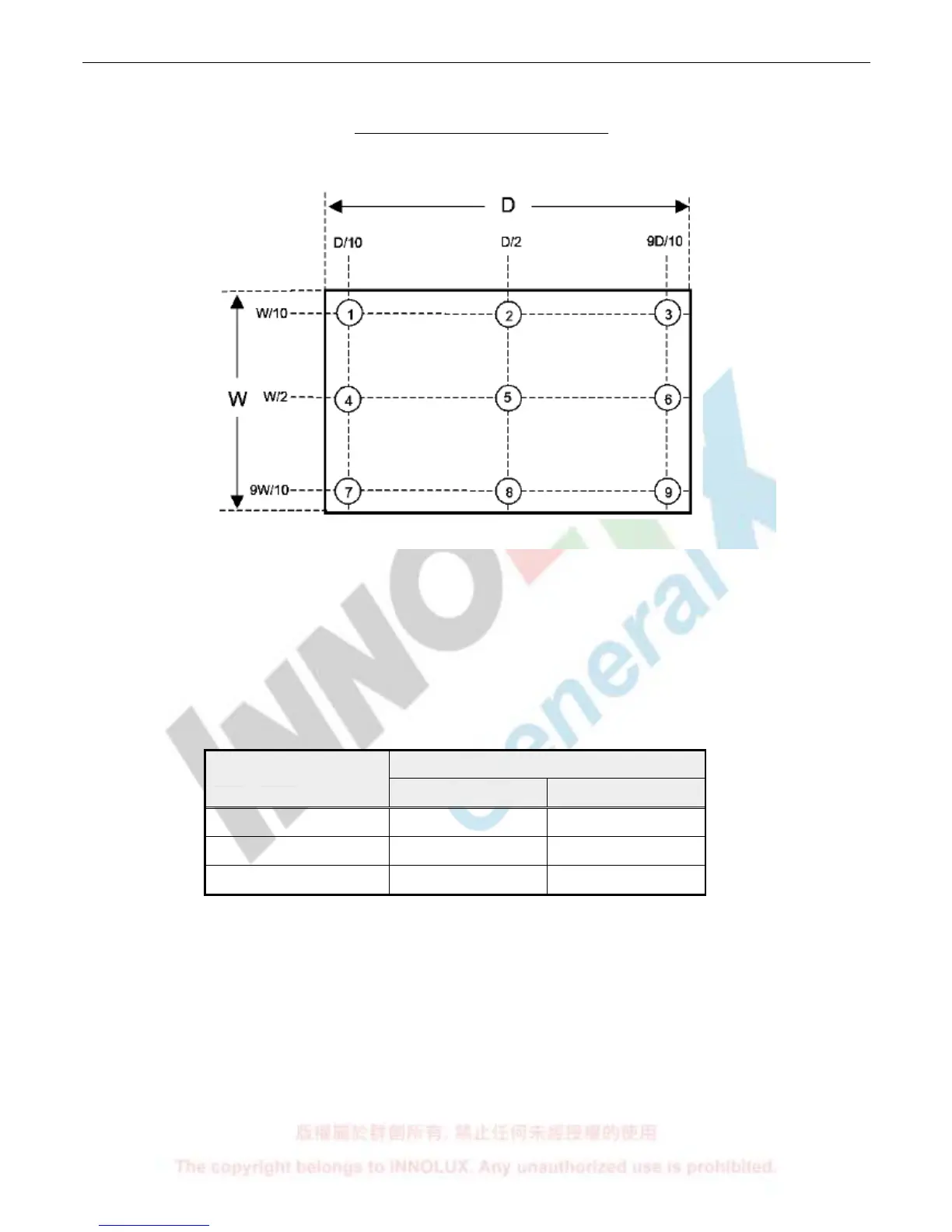18
5.1.4 Set brightness and contrast to be maximum, apply pattern as Fig.3, it should be the following
requirement:
%≡ 75
)(backlight points nine of luminance Max.
)(backlight points nine of luminance Min.
Fig. 3
5.2 Color Temperature Check
5.2.1 Test mode: 1440x900 @ 60 Hz
5.2.2 Test pattern: pattern #41 of “WHITE”
5.2.3 Test tool: Color Analyzer Chroma7120
5.2.4 Set brightness to be maximum and contrast to be 50%, measure color coordinate and luminance by
color analyzer as the following:
Chromaticity Coordinate
Mode
x y
9300K 0.283 ± 0.030 0.298 ± 0.030
USER / /
6500K 0.313 ± 0.030 0.329 ± 0.030
