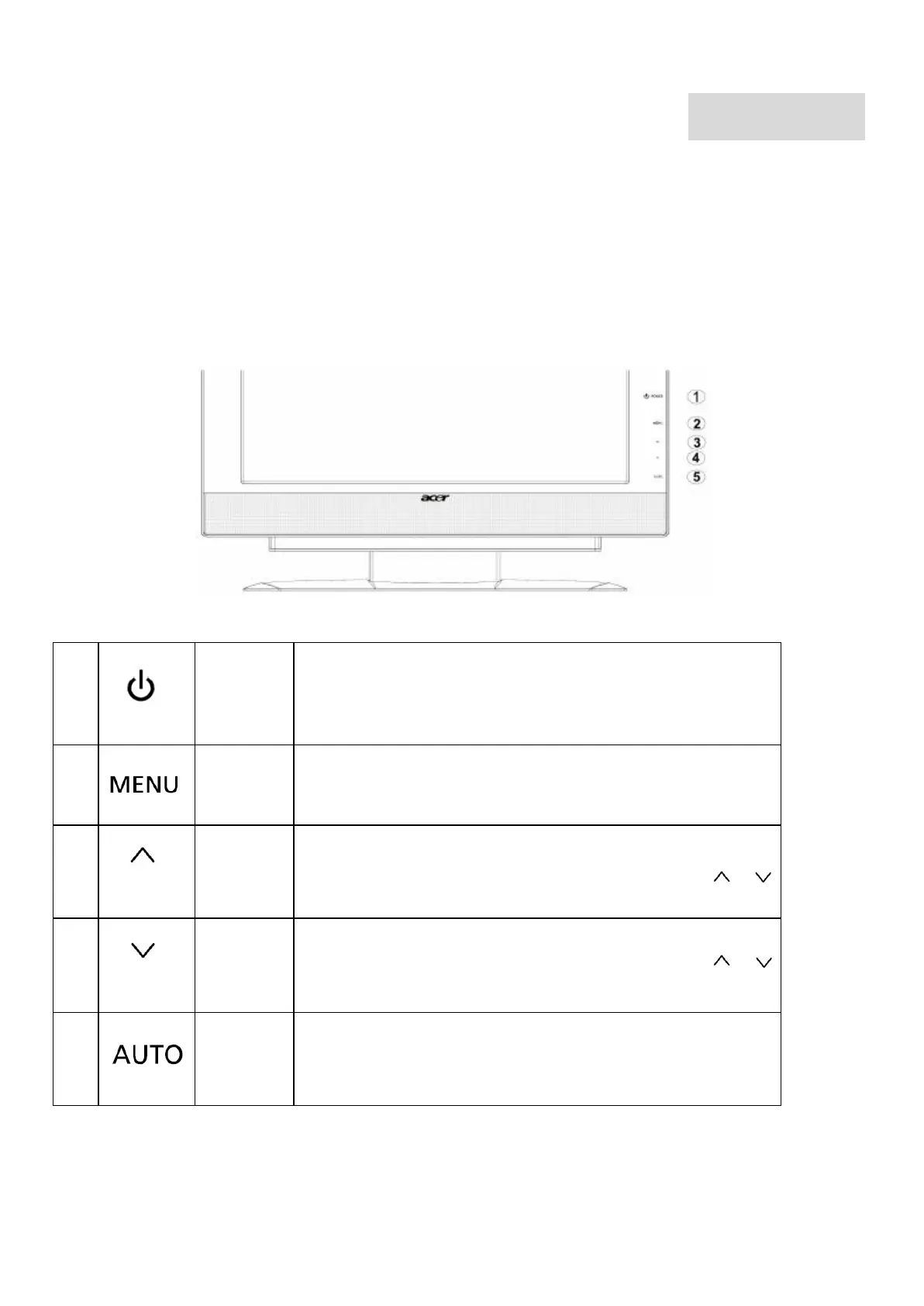- 25 -
Chapter 2
OPERATING INSTRUCTIONS
Front Panel Definition
This Section defines the front panel User Interface for Led Indictor and Key function.
Key Definition:
There are five keys defined in this system and described bellows.
* Adjusting display settings
External Controls
○
1
POWER
Power on/off
Blue: power on
Orange: in sleep mode
○
2
OSD
Function
Press to view OSD.
Press again to exit a selection in OSD.
○
3
UP/ PLUS
If OSD is active, press to select or adjust OSD options. If OSD
is inactive, press once, then press the buttons marked or
to adjust the volume.
○
4
DOWN /
MINUS
If OSD is active, press to select or adjust OSD options. If OSD
is inactive, press once, then press the buttons marked or
to adjust the volume.
○
5
AUTO
If OSD is active, press to enter a selection in OSD. If OSD is
inactive, press and the monitor will automatically optimize the
position, focus and clock of your display.
