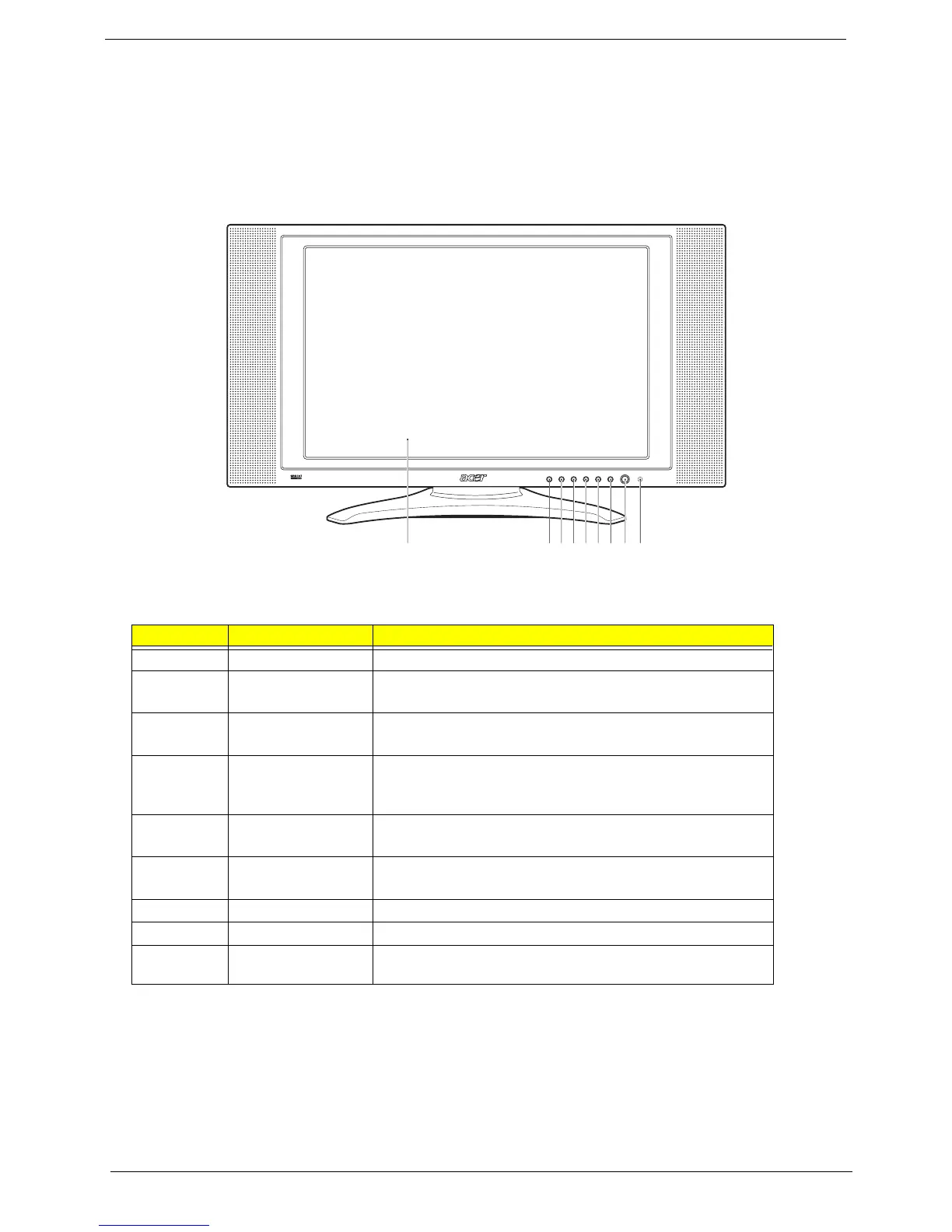6 Chapter 1
Outlook View
A general introduction to Acer LCD TV ports, functions and indicators.
Front panle view
# Item Description
1LCD screen
2 Input Select source.
When OSD is on: Press this button to confirm selection.
3 Vol Down Volumn Down.
When OSD is on: Also functions the sam eas Left directional arrow.
4Vol Up Volume Up.
When OSD is on: Also functions the same as Right directional
arrow.
5 Channel Down Channel Down.
When OSD is on: Also functins the sam as Down directional arrow.
6 Channel Up Channel Up.
When OSD is on: Also functions the same as Up directioal arrow.
7 Menu Turn OSD menu ON/OFF
8 Power Power ON/OFF
9 Remote Control
Window
Infrared Sensor (Do not block)
