Chapter 4 99
Where can I view peripheral devices available to my system?
Press Ctrl+Alt+Del to display the System Monitor. Click File Systems to view available peripheral devices.
Where can I view processes running on my system?
Press Ctrl+Alt+Del to display the System Monitor. Click Processes to view programs and application status.
How can I set the screensaver?
Screensavers are not customizable with this version.
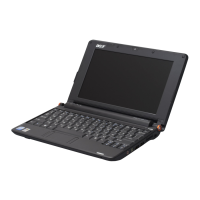
