64 Chapter 3
Replacing the LCD Panel
IMPORTANT:Before installing, take care of the following items:
• All cabling must be tucked tightly and close to the panel
• Check that the cables are tucked under the hinge brackets and run on the outside of the hinges
1. Place the LCD Panel in to the case as shown. 2. Replace the left hinge as shown.
3. Replace the five securing screws as shown.
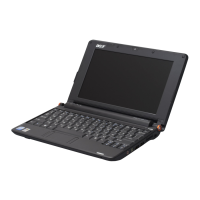
