10 Chapter 1
Human-centric design and ergonomics
T All-in-one design (incorporating hard drive, optical drive and floppy disk drive)
T Rugged, yet extremely protable, construction
T Stylish appearance
T Full-size keyboard with 4 programmable launch keys
T Comfortable palm rest area with well-positioned touchpad
Expansion
T Upgradeable memory modules and hard disk
T PC card slot enables a range of add-on options
Keyboard and Pointing Device
T 87-(US)/88(Europe)-key Windows keyboard
T Ergonomically-centered touchpad pointing device
I/O Ports
T One PCMCIA slot (type II or type III)
T One RJ-11 modem jack (V.90, 56K)
T One RJ-45 network jack (Ethernet 10/100) mbs
T One DC-in jack
T One parallel port (ECP/EPP compliant)
T One VGA (external monitor) port
T One headphone-out jack (3.5mm minijack)
T One microphone-in jack (3.5mm minijack)
T Two Universal Serial Bus (USB) ports
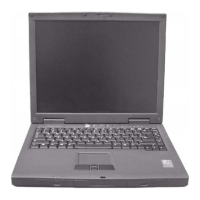
