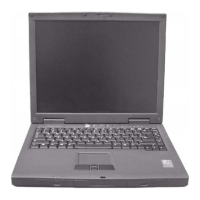3
English
English
A tour of your computer
After setting up your new Aspire notebook computer, as illustrated in
the Just for starters… poster, take a few minutes to explore the unit.
Front view
# Item Description
1 Display Large liquid crystal display (LCD)
provides visual output.
2 Power button Turns the computer on and off.
3 Launch keys 4 buttons that can be programmed to
start frequently used applications.

