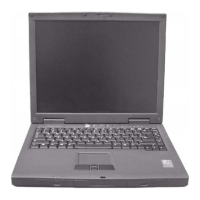Getting familiar with your computer
12
English
The four indicators located at the front of the unit provide the
following status information:
Icon Item Description
Power mode • Steady green -- power on
• Flashing orange -- standby mode
• Orange -- hibernation mode
Battery mode • Green -- fully charged
• Flashing orange -- being charged
• Orange -- low on power
Wireless LAN mode Lights to Indicate status of wireless
LAN (optional) communication.
Bluetooth mode Lights to indicate that Bluetooth
(optional) is enabled.

