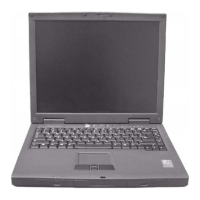Getting familiar with your computer
10
English
• “Automatic LCD dim” feature, automatically selecting the best
setting for the display in order to conserve power
• DualView™ support
Multimedia
• High-speed built-in optical drive:
DVD/CD-RW Combo, DVD-Dual, or DVD-Super Multi
• MS DirectSound compatible
• Built-in dual speakers
Connectivity
• Integrated 10/100 Mbps Fast Ethernet connection
(for Aspire 1360 only)
• Integrated 10/100/1000 Mbps Fast Ethernet connection
(for Aspire 1520 only)
• Built-in 56Kbps fax/data modem
• Four Universal Serial Bus (USB) 2.0 ports
• One IEEE 1394 port
• IEEE 802.11b/g Wireless LAN (manufacturing option)
•Bluetooth
®
(manufacturing option)
Human-centric design
• Rugged, yet extremely portable design
• Stylish appearance
• Full-size keyboard with four programmable launch keys
• Comfortable palm rest area with well-positioned touchpad
Expansion
• One Type III or two Type II CardBus PC Card slots
• Upgradeable memory modules

