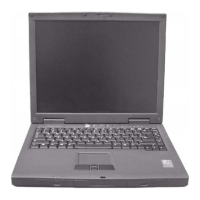Getting familiar with your computer
26
English
Audio
Your computer includes an integrated stereo audio system.
Built-in stereo speakers are located at the front on both sides of the
unit.
Volume is adjusted using software, such as Volume Control in
Windows, Volume Fn keys, or any other application that provides a
volume adjustment control.
Two audio ports on the rear side of the computer enable external
devices to be connected. See "A tour of your computer" for the
location of the audio ports. For information on connecting external
devices, see "Audio devices" in the section entitled, "Peripherals and
options."

