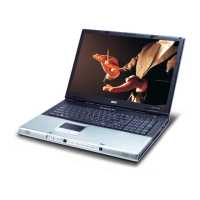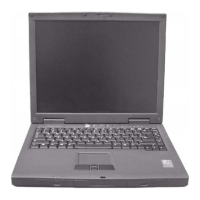7
English
English
Right view
# Item Description
1 PC card eject button Press the eject button to remove a PC card
from the PC card slot.
2 PC card slot Type II PC card supports PCMCIA or
CardBus.
3 IEEE 1394 port Connects IEEE 1394 devices.
4 USB ports USB 2.0 ports
5 Infrared port Interfaces with infrared devices (e.g.
infrared printer, IR-aware computer, etc...)
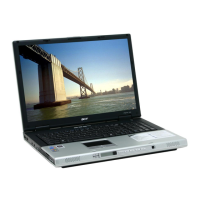
