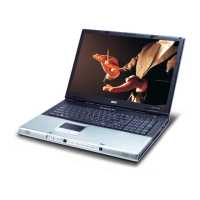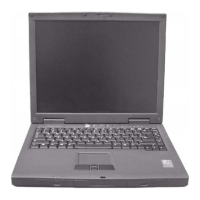81
English
English
port, restart the computer. Windows needs to find the new
hardware and install the necessary drivers.
I want to set up my location to use the internal modem.
Follow these steps:
• Click on Start, and then click on Control Panel.
• Double-click on Phone and Modem Options.
• In the Dialing Rules tab, begin setting up your location.
Refer to Windows Help for more information.
When the battery is 95 - 99% full, it won't charge to 100% capacity.
• To preserve the life of the battery, the system only lets you charge
the battery when its capacity falls below 95%. It is recommended
that you run down the battery, and then fully recharge it.
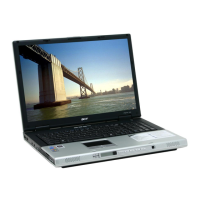
