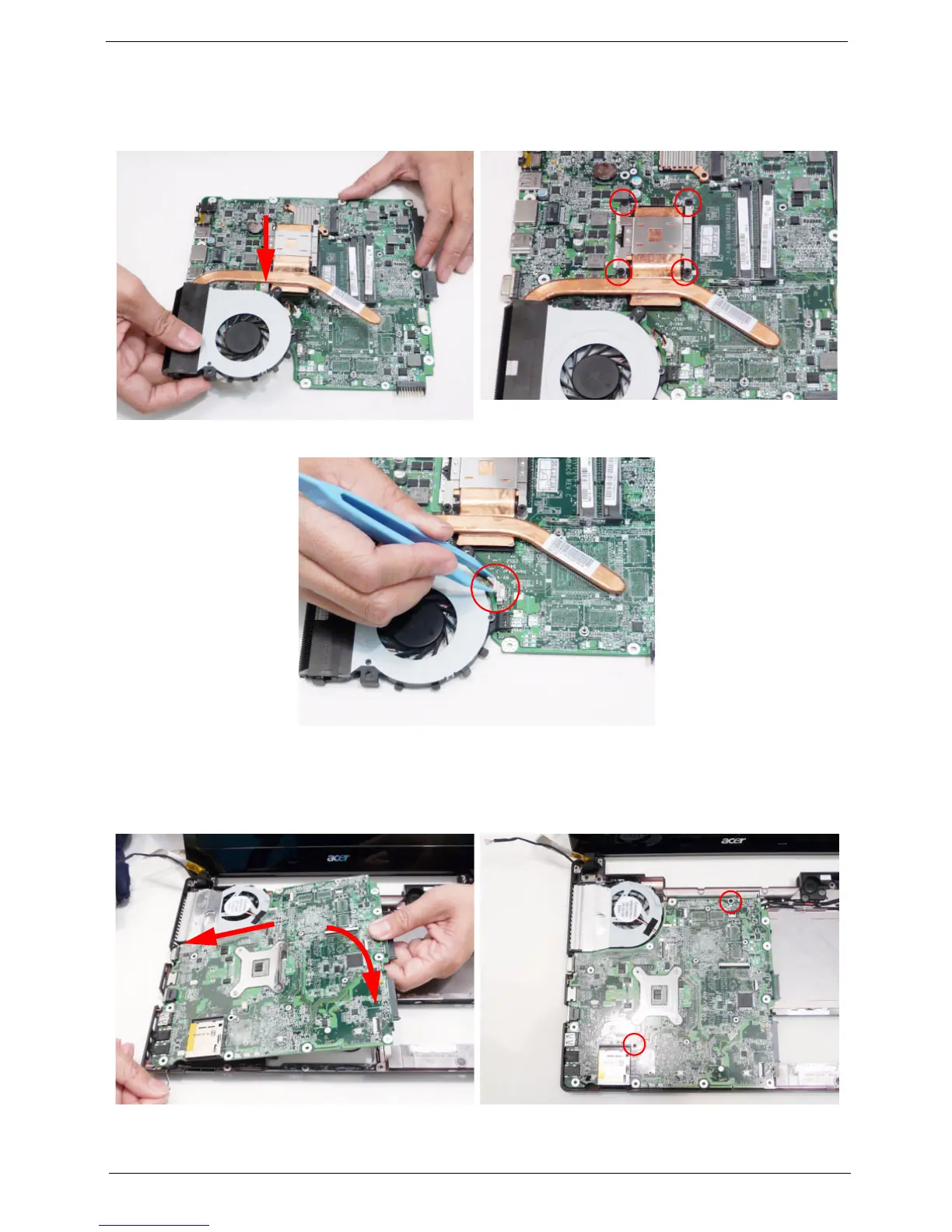Chapter 3 91
Replacing the Mainboard
3. Align the screw holes on the Thermal Module and
Mainboard then replace the module. Keep the
module as level as possible to spread the thermal
grease evenly.
4. Replace the four securing screws (in numerical
order from screw 1 to screw 4) to secure the
Thermal Module in place.
5. Connect the fan cable to the Mainboard.
1. Place the Mainboard in the chassis, left edge first
(1), then rotate it downward into position (2).
NOTE: Ensure the left side I/O ports are positioned
correctly through the casing.
2. Replace the two (2) securing screws in the
mainboard.
1
2
3
4
1
2
