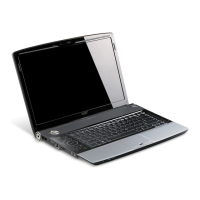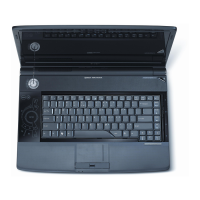Chapter 1 3
Power subsystem
• ACPI 3.0
• 71 W 4800 mAh*
• 48.8 W 4400 mAh*
• 3-pin 90 W AC adapter*
• 3-pin 65 W AC adapter*
• ENERGY STAR® 4.0
Special keys and controls
• 105/106-key keyboard
• Touchpad pointing device
I/O interface
• Acer EasyPort IV connector*
• ExpressCard™/54 slot
• Acer Bio-Protection fingerprint reader*
• 5-in-1 card reader (SD/MMC/MS/MS PRO/xD)
• 3 USB 2.0 ports
• USB 2.0 / eSATA port *
NOTE: If you plug an eSATA device you will have three USB ports available in the mean time.
• HDMI™ port with HDCP support*
• External display (VGA) port
• Consumer infrared (CIR) port
• RF-in jack*
• Headphones/speaker/line-out jack with S/PDIF support*
• Microphone-in jack
• Line-in jack
• Ethernet (RJ-45) port
• Modem (RJ-11) port
• DC-in jack for AC adapter
Environment
• Temperature:
• Operating: 5 °C to 35 °C
• Non-operating: -20 °C to 65 °C
• Humidity (non-condensing):
• Operating: 20% to 80%
• Non-operating: 20% to 80%
NOTE: Items marked with * denote only selected models. The specifications listed above are for reference
only. The exact configuration of your PC depends on the model purchased.

