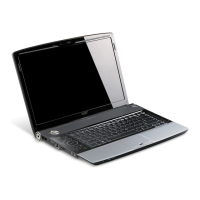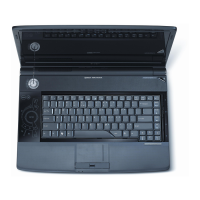72 Chapter 3
5. Using your fingers, gently lift the Finger Print Reader board from the Upper Base.
Removing the USB Board
1. Remove the Upper Base. See “Removing the Upper Base” on page 68.
2. Grasp the cable connector and pull to remove from the bottom base.
3. Remove the single securing screw from the USB board.
Step Size Quantity Screw Type
USB Board M2.0*3.0-I (BKAG)
(NYLOK) IRON
1

