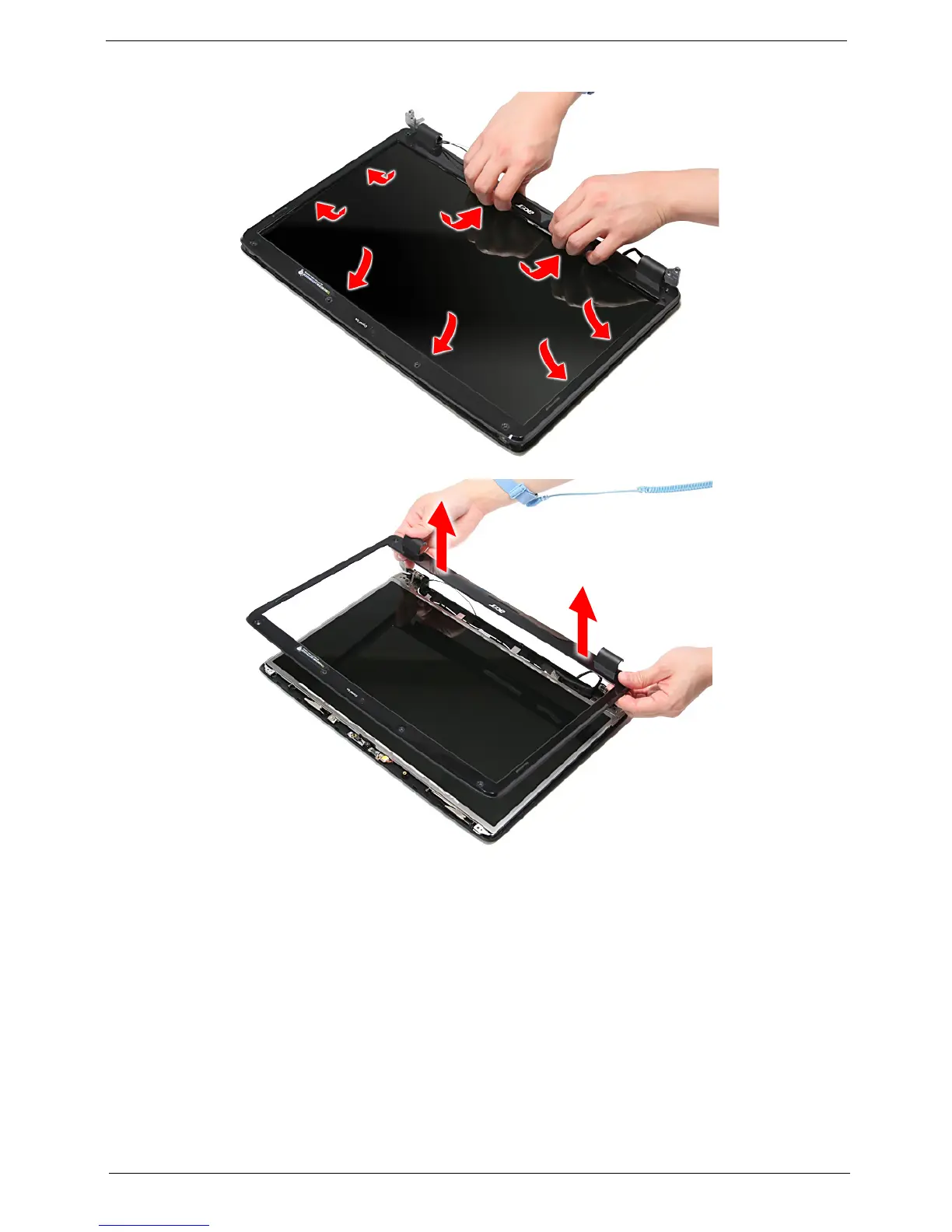Chapter 3 81
9. Carefully pry open the LCD bezel and remove it from the LCD panel.
Removing the LCD panel with the Brackets
1. See “Removing the Battery Pack” on page 40.
2. See “Removing the Back Cover” on page 42.
3. See “Removing the Wireless LAN Card” on page 44.
4. See “Removing the Middle Cover” on page 53.
5. See “Removing the Keyboard” on page 53.
6. See “Removing the LCD Module” on page 55.
7. See “Removing the LCD Bezel” on page 80.
