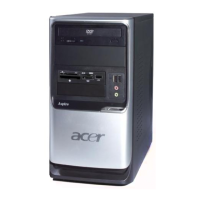Table of Contents
Information for your safety and comfort iii
Safety instructions iii
Additional safety information v
Operating environment vi
Medical devices vi
Vehicles vii
Potentially explosive environments vii
Emergency calls vii
Disposal instructions viii
Tips and information for comfortable use ix
Welcome 1
Major benefits 1
Before You Start 2
Safety instructions 2
Setting up the system 3
Placement tips 3
System Overview 5
Computer rear view 5
Computer front view 6
Installing new components 8
Opening The Case 8
Frequently asked questions 9
Taking care of your computer 11
Important tips 11
Cleaning and servicing 11
Asking for technical assistance 12
Regulations and safety notices 13
FCC notice 13
Modem notices 14
Laser compliance statement 17
LCD pixel statement 17
Macrovision copyright protection notice 17
