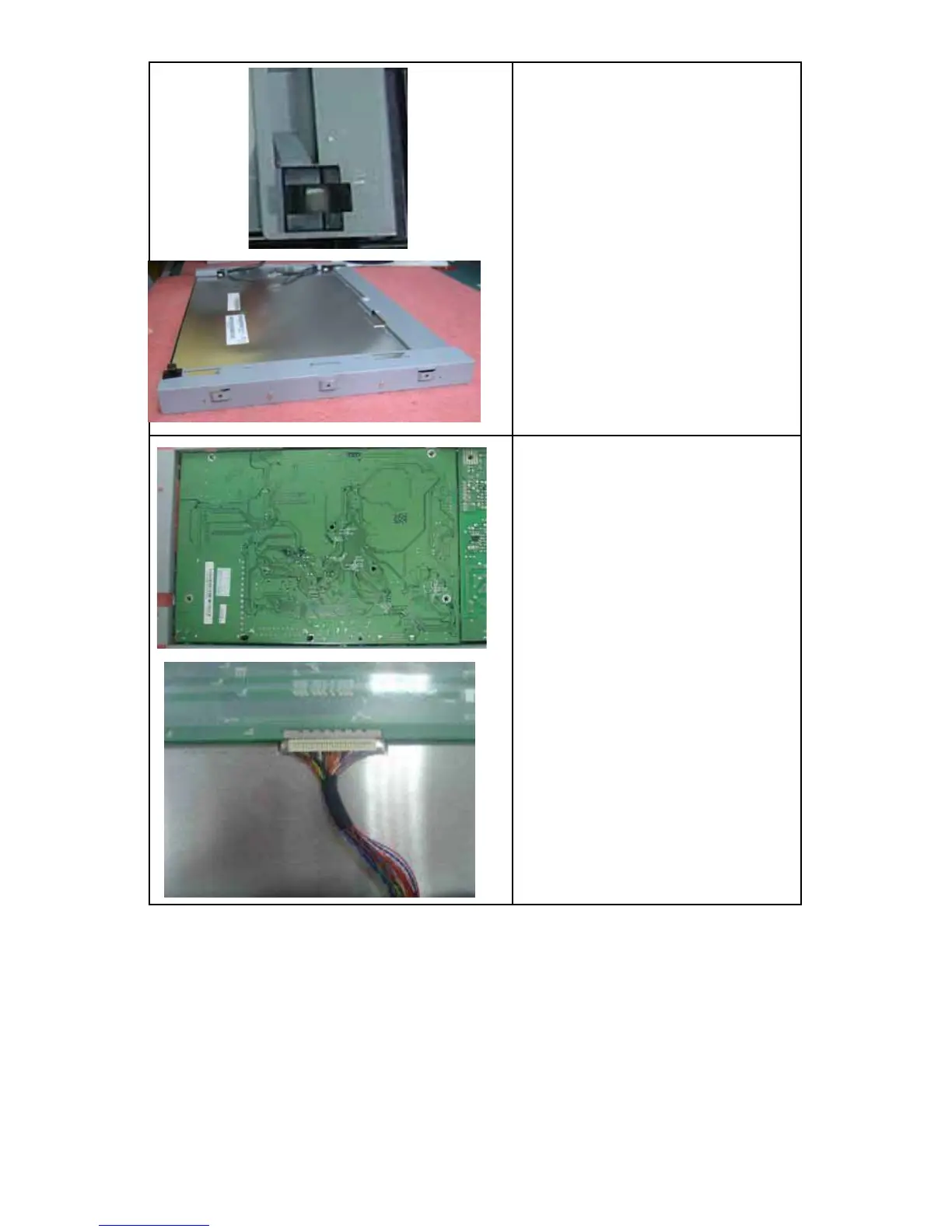STICK 1*PCS CABLE FASTNER TO
THE DOWNSIDE OF RIGHT BRACKET
AS LEFT SHOW.
PUT THE RIGHT BRACKET TO THE
PAENL.
LOCK UP 2*PCS SCREWS TO RIGHT
BRACKET FOR FIXING.
SCAN FLOW CARD AND M/B CODE TO
THE TMS SYSTEM.
INSERT THE LVDS CABLE TO THE
JOINT OF PANEL.
STICK 1*PCS ACETIC TAPE FOR
FIXING LVDS CABLE.