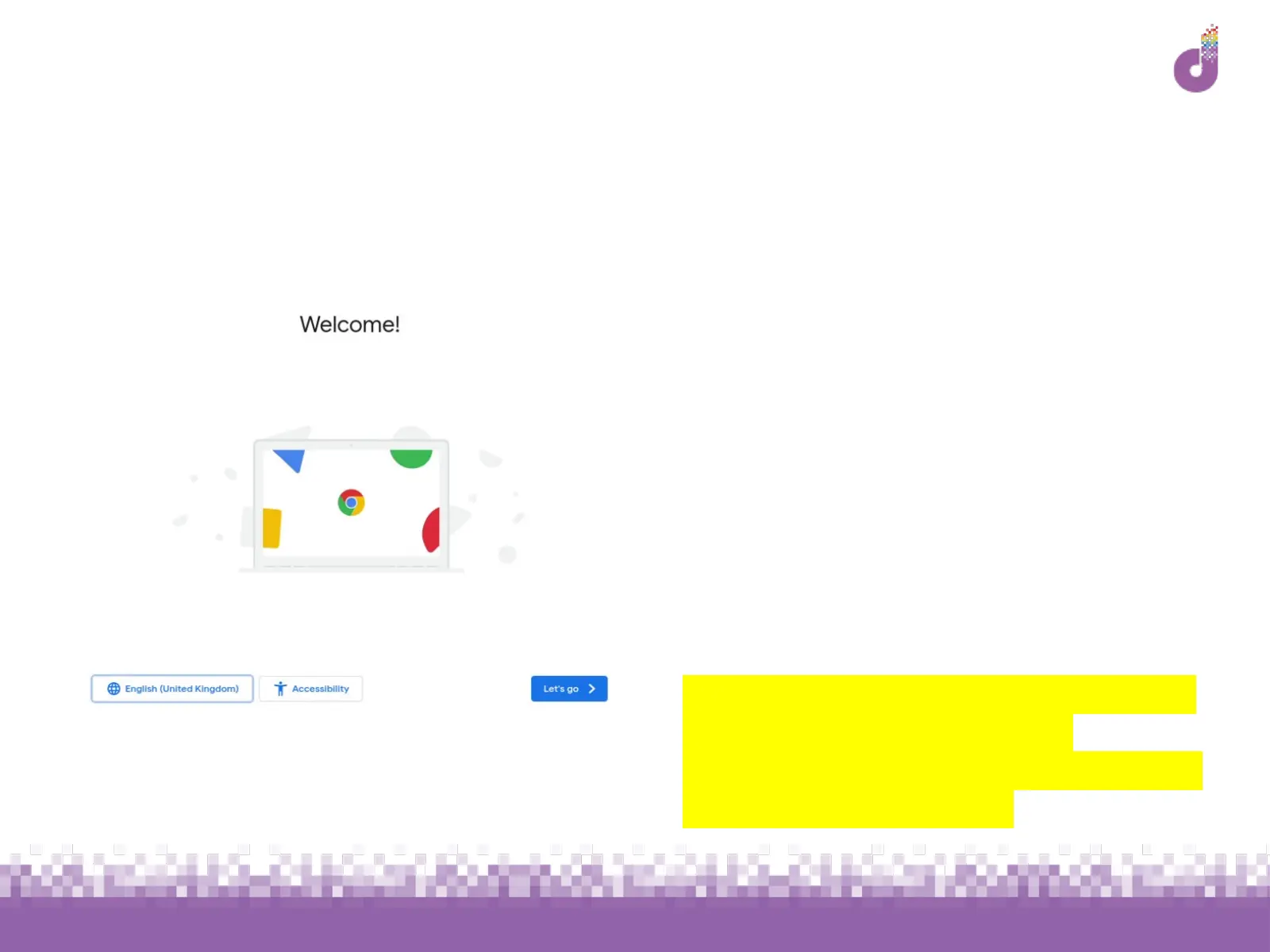www.we-are-digital.co.uk | info@we-are-digital.co.uk | +44 (0) 3333 444019
Acer Chromebook Spin 311: Welcome
1. Select your language on the bottom
left of the screen - the default
should be English (United
Kingdom)
1. Tap Let’s Go to proceed
Note: While you can choose another
language if preferred, we recommend
using English (UK) if you wish to use this
guide for reference
If you require accessibility options such
as a screen reader or visibility
enhancements, tap Accessibility on this
screen before proceeding
