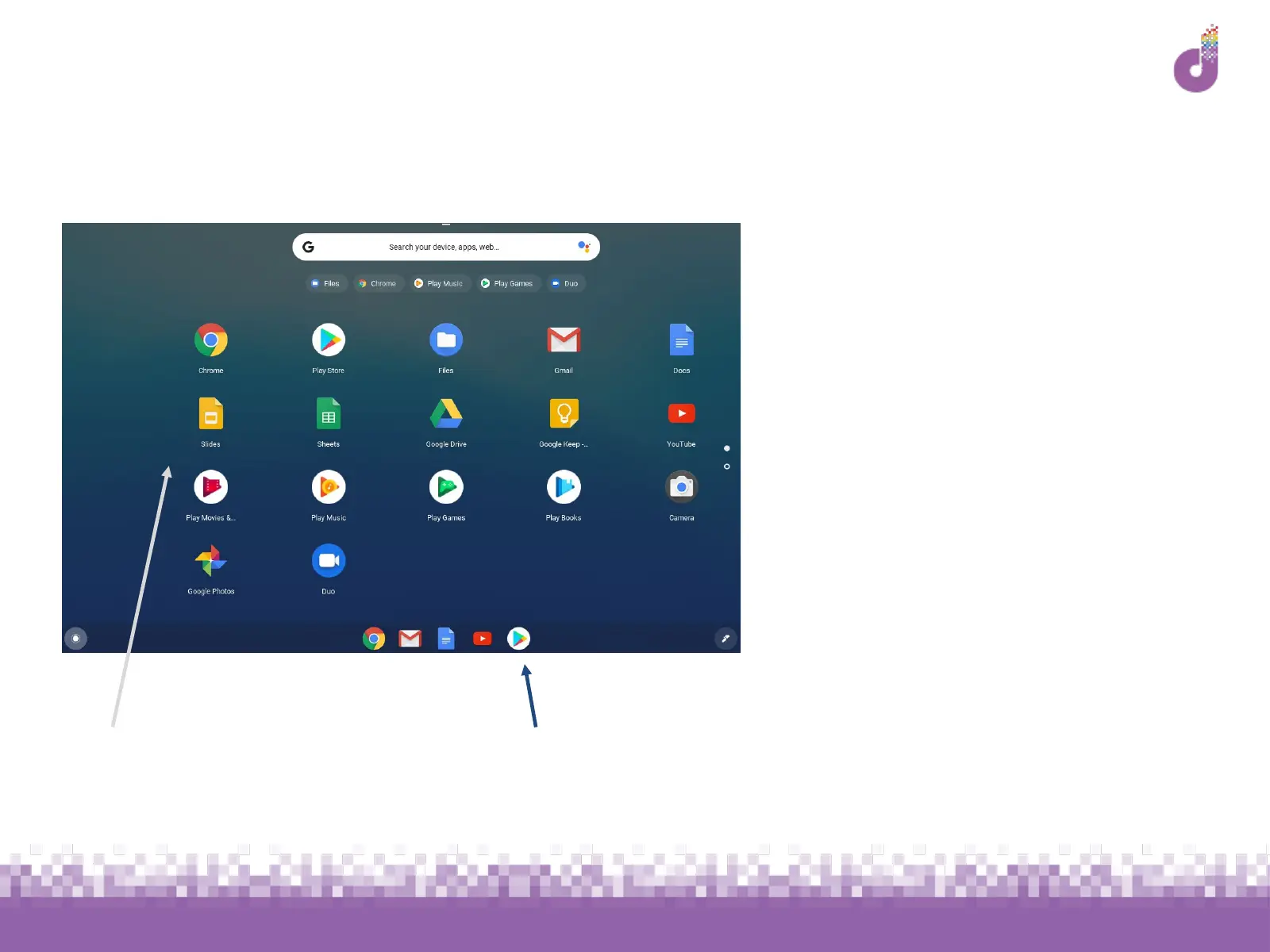www.we-are-digital.co.uk | info@we-are-digital.co.uk | +44 (0) 3333 444019
Acer Chromebook Spin 311: Using Apps
You can access apps in several
ways:
● Tap on an app already
pinned to the shelf to open
it. The shelf will also show
any apps you already have
open
● Tap on the Launcher
(bottom left) and the up
arrow to see all installed
apps
● Click on Google Play Store
(see image) to install new
apps
All installed apps Google Play Store
