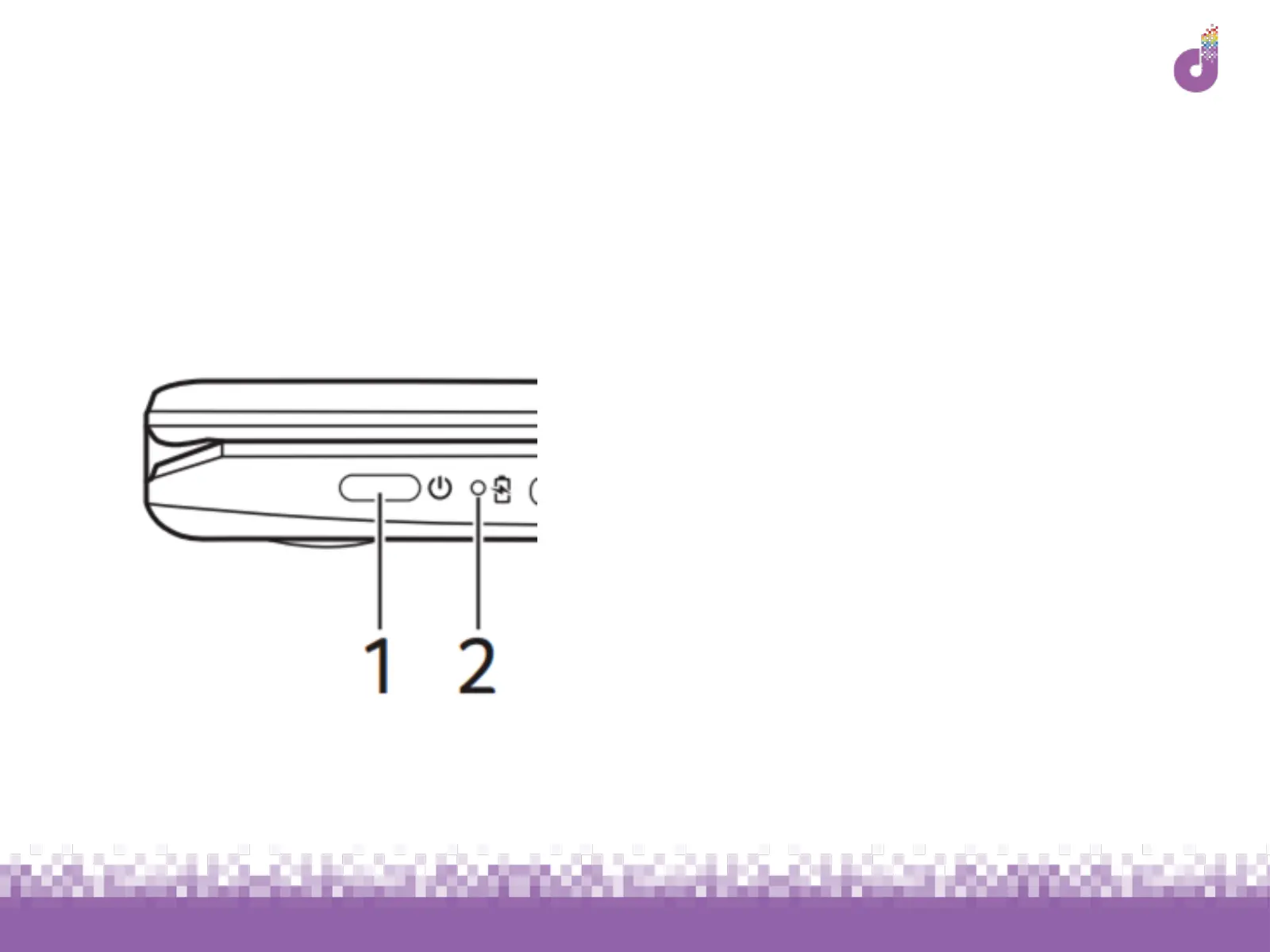www.we-are-digital.co.uk | info@we-are-digital.co.uk | +44 (0) 3333 444019
Acer Chromebook Spin 311: First Time Setup
1. Press and hold the power button on
the left side of the Chromebook (1
on the diagram, left)
1. If the device does not switch on:
a. Please ensure you have
charged the device for at least
half an hour and the light (2) is
on
b. If it is still not working, contact
the Digital Bridge team:
digitalbridge@we-are-digital.co.uk or
0345 222 0333
