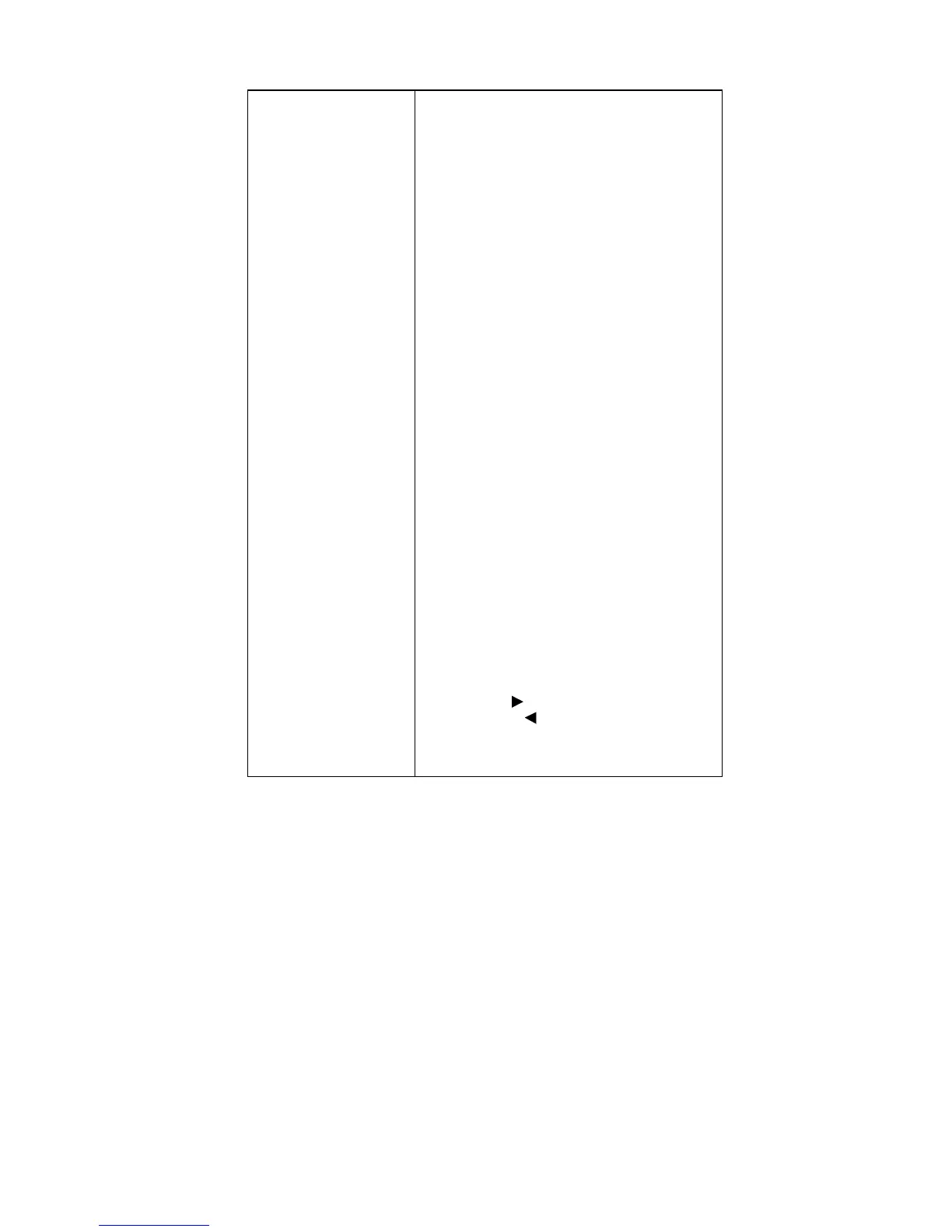APPENDIX A - SPECIFICATIONS
CRT 43.2cm(17"), pure flat and 90º deflection, 29mm
neck, 0.25mm dot pitch non-glare screen.
Viewable Image Size 40.6cm (16"), diagonal
Display Color
• Analog input Unlimited colors
Input Signal All timing that meets scanning frequencies
Specification
• Video • Analog R, G, B 0.7Vpp positive/75 ohm
• Sync.
• Horizontal sync. : Positive/Negative
• Vertical sync. : Positive/Negative
Synchronization
• Horizontal 30kHz to 98kHz automatically
• Vertical 50Hz to 160Hz automatically
Max. Resolution 1600 × 1200
Video Dot Rate 200MHz
Factory Preset Timings : 8
User mode Timings : 20
Misconvergence
• Center 0.3mm Max.
• Corner 0.4mm Max.
Power Source Switching mode power supply
AC 100-240V, 50Hz/60Hz full range
Operating
0°C to 40°C ambient
Humidity
10% to 85% relative, non-condensing
Weight 17kg (Net)
Dimensions
• Monitor 410(W) × 402(H) × 425(D)mm
Signal Cable 15 pin mini D-Sub
EXTERNAL CONTROLS:
SWITCH • POWER ON/OFF SWITCH
• MENU KEY
• CONTRAST/ UP KEY
• BRIGHTNESS/ DOWN KEY
• EXIT KEY
13
