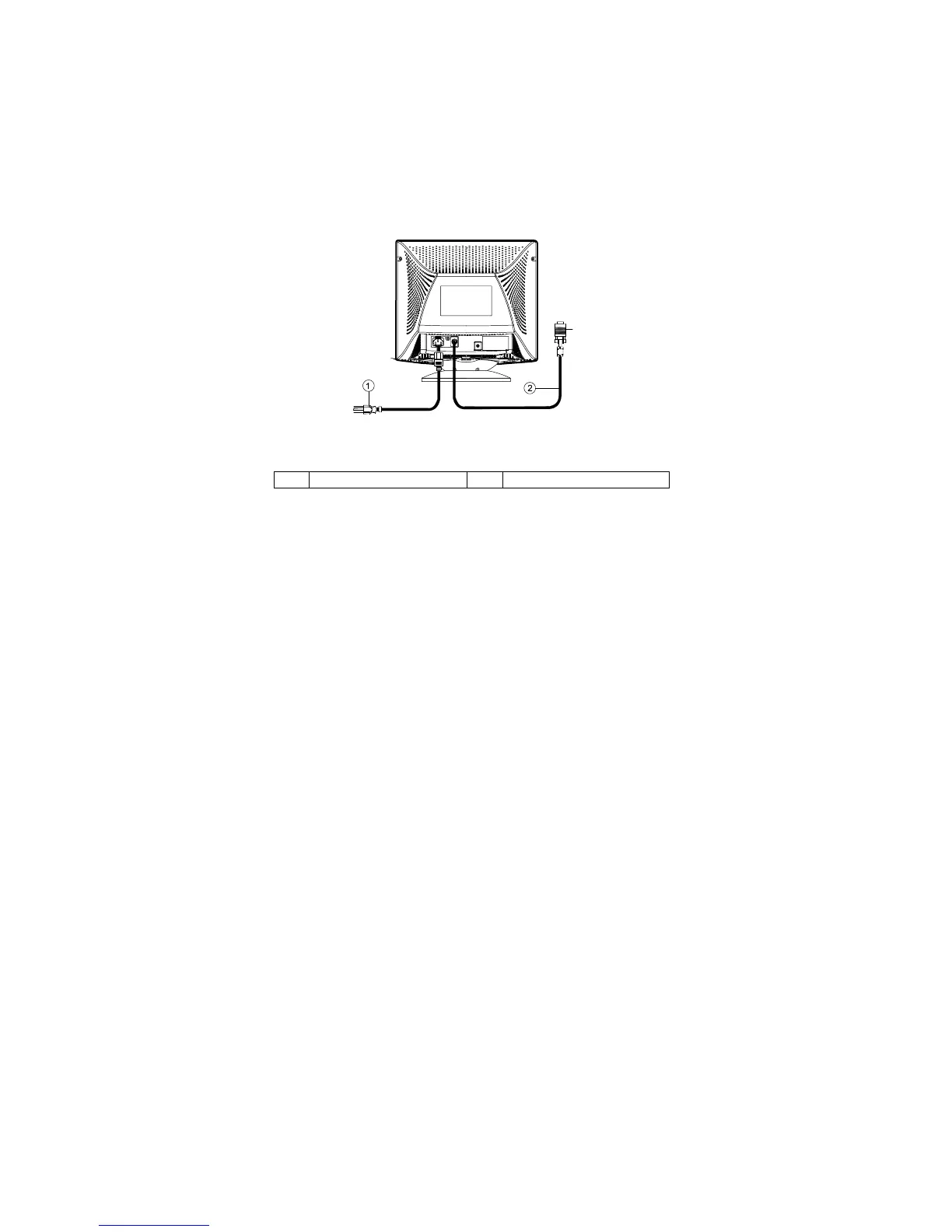Connecting the Video Cable: the monitor comes with a built-in video cable.
Plug the signal cable′s 15-pin connector into the computer's video port and
tighten the two screws on the cable connector.(see figure 2)
Caution:Don’t bend the signal cable, otherwise it will break the inner wire.
Connecting the Power Cord: Plug the power cord into the monitor's AC
power jack. Then plug the power cord into a grounded AC outlet, UL-
approved power strip, or the power output socket on your PC.
Caution: If the AC outlet is not grounded (only two holes), install the
proper grounding adapter (not supplied).
Figure 2 Connecting Cables
1. Power Cord 2. Signal Cable
5
