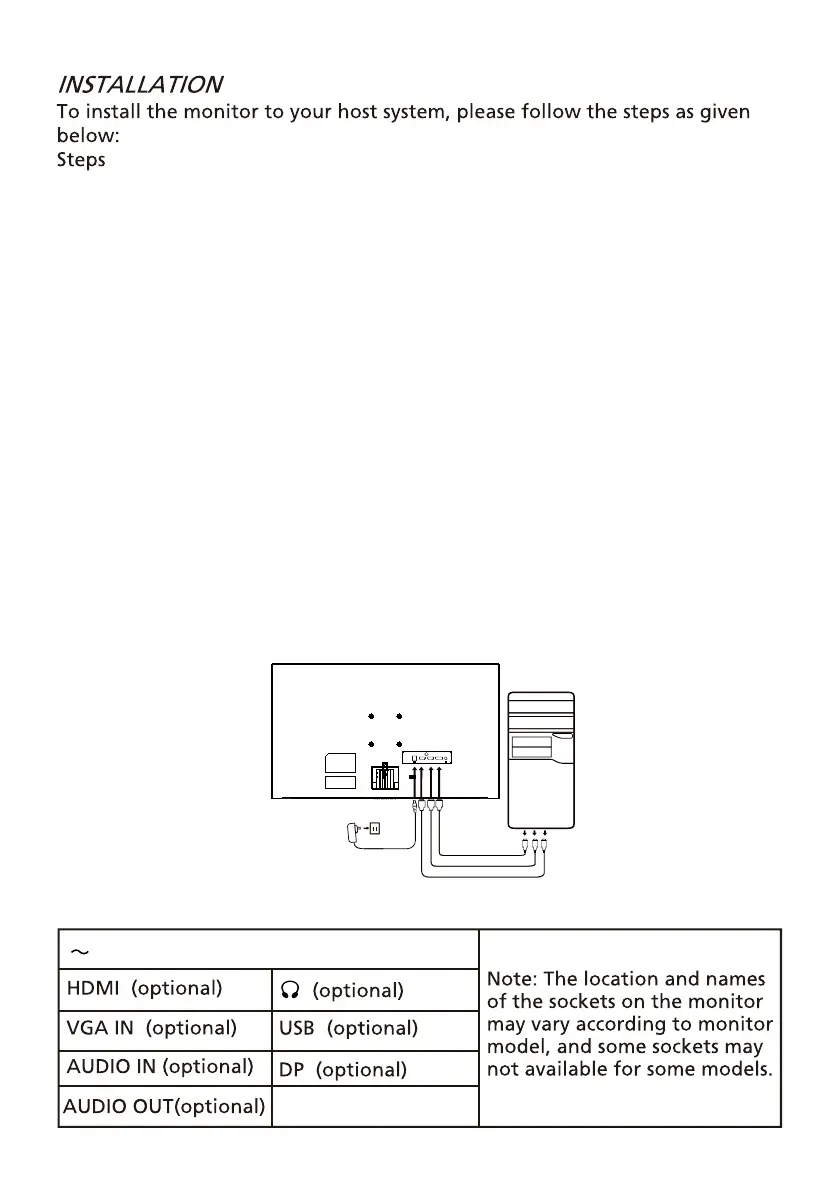11
2. 2-1 Connect Video Cable
a. Make s ure both the monitor and computer are powered-OF F .
b. Connect the VGA cable to the computer.
2-2 Connect HDMI Cable (Only HDMI-input model)
a. Make s ure both the monitor and computer are powered-OF F .
b. C onnect the HDMI cable to the computer.
5. Insert the monitor power cable into the power port at the back of the
monitor.
6. P lug the power cords of your computer and your monitor into a near by
electrical outlet.
1.
Turn off your computer and unplug the power cord.
3. Connec t the Audio cable (only Audio input model) (optional)
2-3 C
onnect DP Cable (Only DP -input model) (Optional)
a. Make sure both the monitor and computer are powered-OF F .
b. C onnect the DP cable to the computer.
(Optional)
(Optional)
7. Select Power-off USB charge ON/OFF to enable/disable Power-off USB
charge function. (Optional)
Connect the USB Type C Cable (only USB Type C input model) (Optional)
4.
USB Type C (Optional)
HDMI 1 HDMI 2 DP
HDMI 2
HDMI 1
DP
