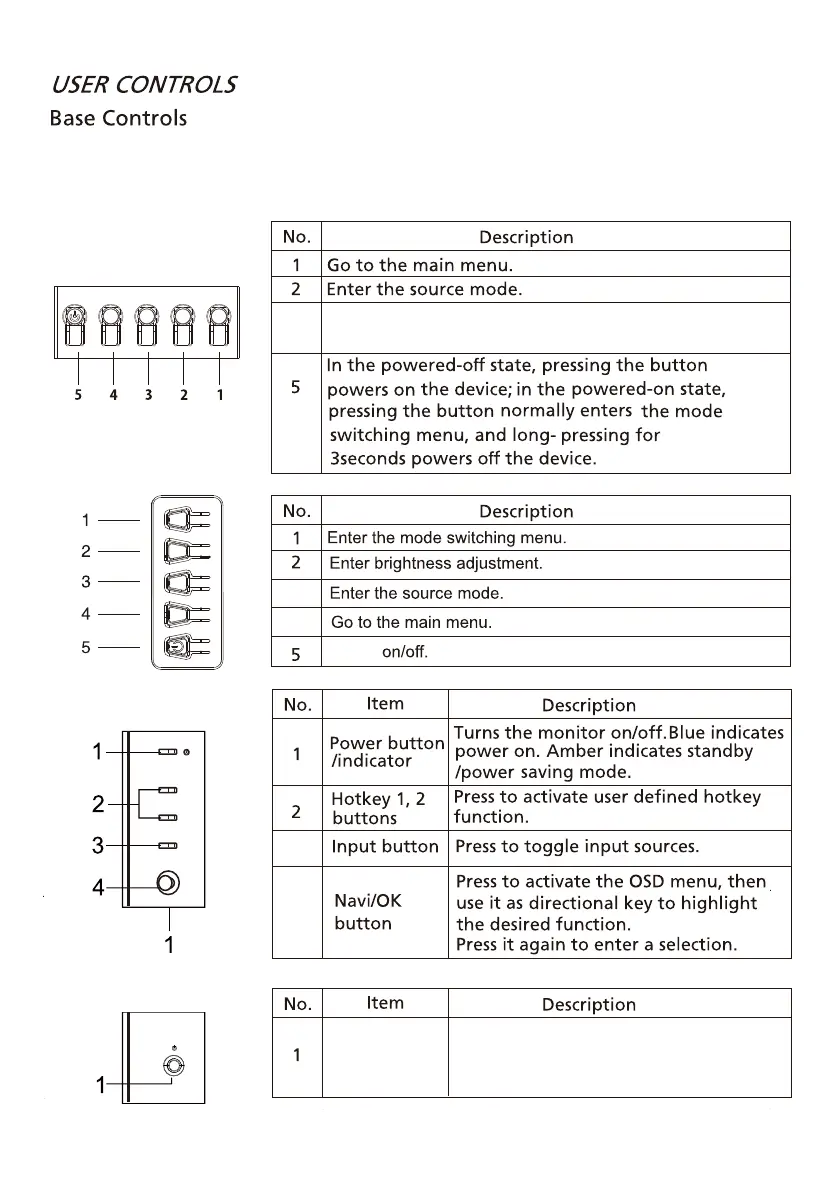Note:The location and names of the function buttons and power button on
the monitor may vary according to monitor model,and some button may not
available for some models.
12
3/4 HotKey 1,2 buttons. Press to activate user
defined hotkey function.
Type1
Power
3
4
Type2
3
4
Type3-1
Type3-2
Menu/Navi
/OK button
Power on/Long press to Power off.
Enter the main menu,Select/Adjust
menu options.
