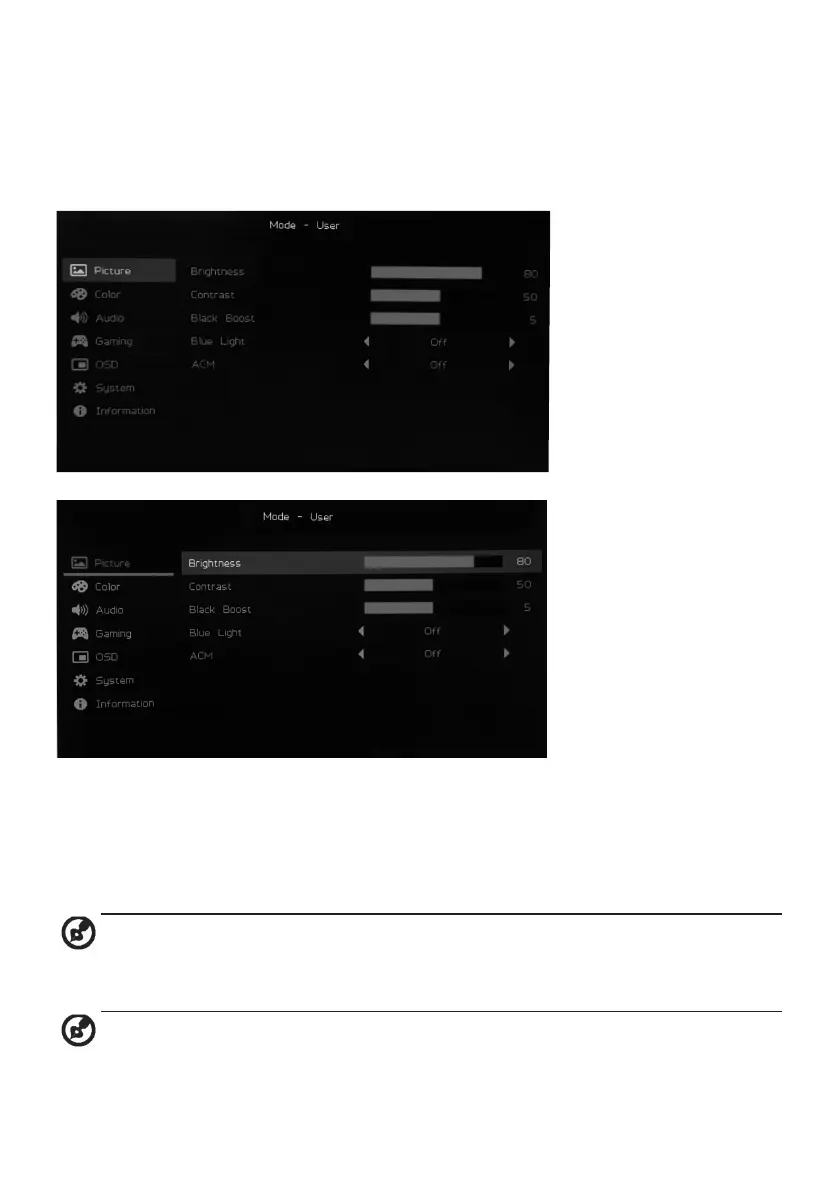12
Feature page
Double-press Button 1 to select the menu function, and then use Buttons 1/2/3/4 to
adjust the settings you need. When nished, use Button2 to return to the previous
level or exit the menu.
Picture adjustment
1. Double-press Button 1 to bring up the OSD.
2. Use Buttons 3/4 to select Picture from the OSD. Double-press Button 1 to
navigate to the setting you want to adjust.
3. Use Buttons 3/4 to adjust the slider.
4. Brightness: Brightness can be adjusted from 0 - 100.
Note: Adjusts the balance between light and dark.
5. Contrast: Contrast can be adjusted from 0 to 100.
Note: Sets the degree of difference between light and dark areas.
