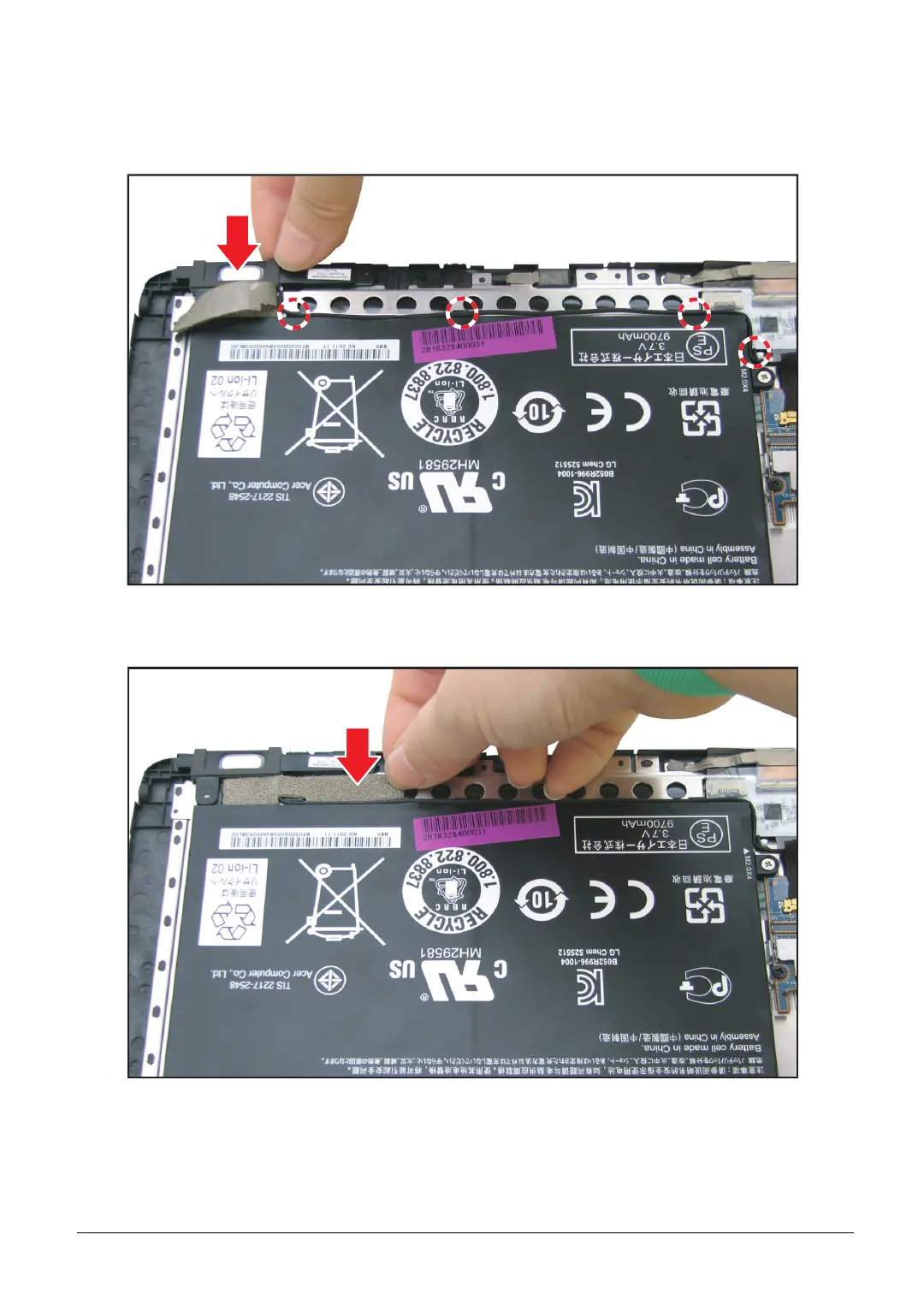3-35 Service and Maintenance
Speaker (Left) Installation
1. Install the left speaker. Be sure to route the speaker cable under the foam strip and through the
guides around the battery.
Figure 3:58. Installing the Speaker
2. Secure the foam strip over the speaker cable to hold the cable in place.
Figure 3:59. Securing the Foam Strip