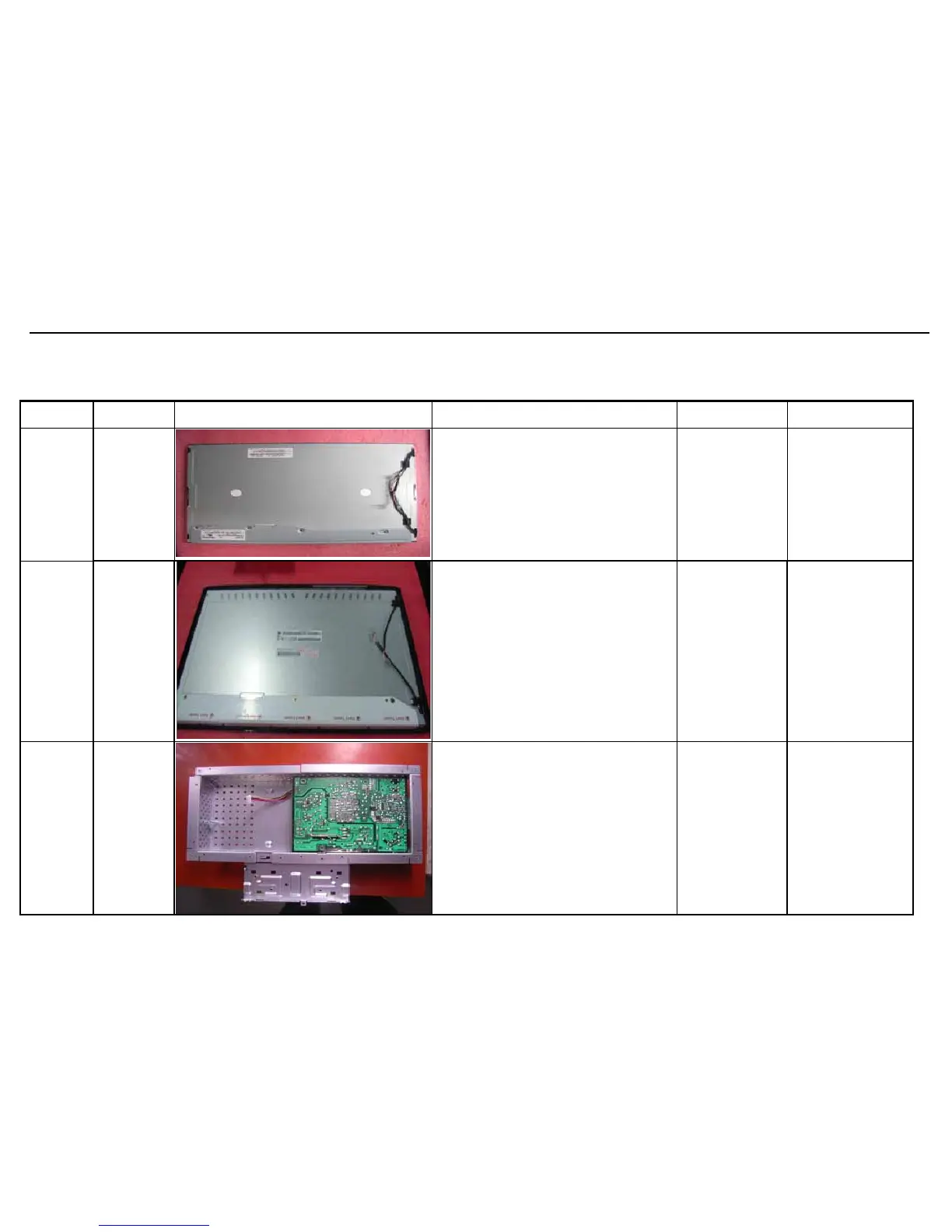Acer Acer –LCD-X193HQ
52
7.0 Assembly and Disassembly
Sequence Item Photo Procedures
P/N Description
S1
Place panel
(1).Take panel out of box and place it on
the foam.
(2).Tear open the PE bag and put it in
the designated carton.
(3).Place panel on the foam like the
attached picture.
Rem ark:D o not touch the lam p cord and
place the surface of panel downsides on
the cushion.
631102091850R AUO V0-00 Panel
S2
Assemble
fron t b ez el
1.Reverse the panel by 180 degree using
both hands,put the surface of panel
downsides and m ake sure FFC interface
is closer to operator.
2.Paste tinfoil on the position which refers
to attached picture,in order to cover the
gap in the panel completely.
Rem ark:Make sure the fixed job is
finished properly and lamp wire is closer
to right hand;Make the tinfoil smooth in
the corner of panel.
714030020501R
ASSY,
BEZEL,BLACK,INL,
LE18K3
S3
Place
chassis
Insert powerboard into the designated
location of chassis ,like the attached
Picture
701000011700R
ASSY,CHASSIS,W/
O SPK DVI,AUO
,LE18K 3
