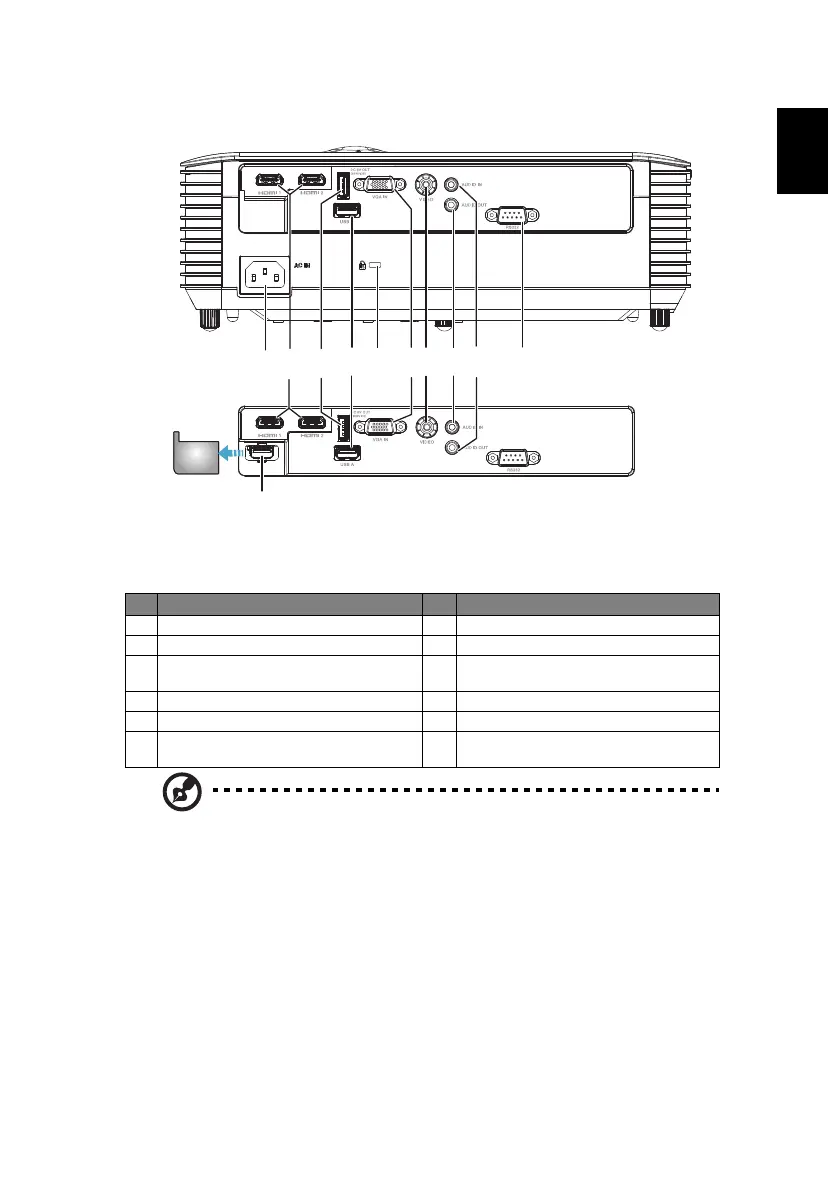4
Rear side
Note 1: Functions vary depending on model definition.
Note 2: wifi dongle no support hot plug
# Description # Description
1 Power socket 7 Composite video connector
2 HDMI connector 8 Audio in connector
3
5V DC output connector (firmware
upgrade functions)
9 Audio out connector
4 USB connector 10 RS232 connector
5 Kensington™ lock port 11 USB connector (for wifi dongle)
6 PC analog signal/HDTV/component
video input connector
Remove
WIRELESS KIT
port label
