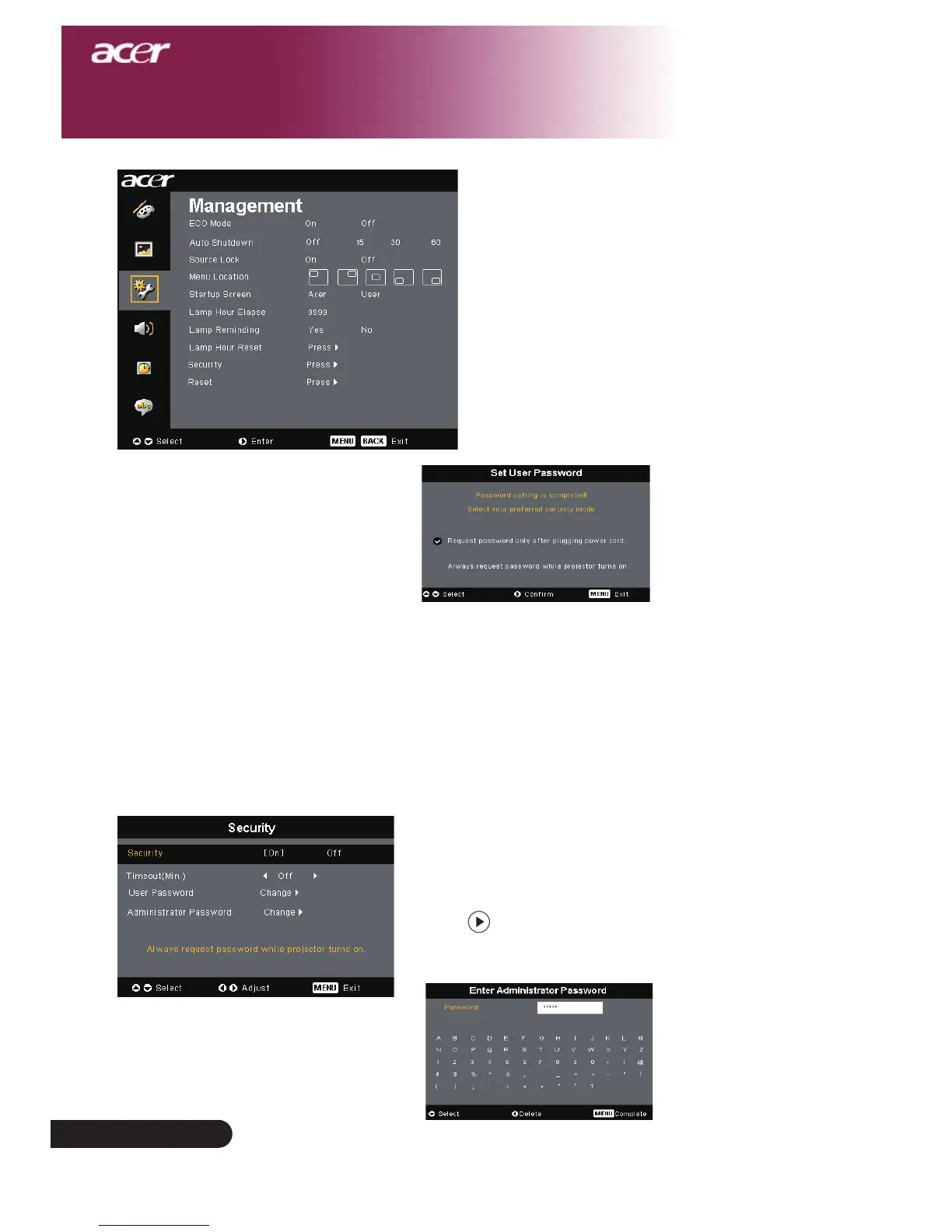The projector provide two options of "Security Mode".
Select “Request password only after plugging
powercord”,theprojectwillrequestusertoinput
password only for the first time plugging on power
cord of the projector.
Select “Always request password while projector
turnson”,userhavetoinputpasswordeverytime
when switching on the projector.
Administrator Password
“Administrator Password” can be accepted by
both“EnterAdministratorPassword”and“Enter
Password” dialogues.
Press to change “Administrator Password”.
Projector will request “Administrator Password”
before changing password.
The factory default of “Administrator Password” is
“1234”.
Management
(Computer / Video
Mode)
