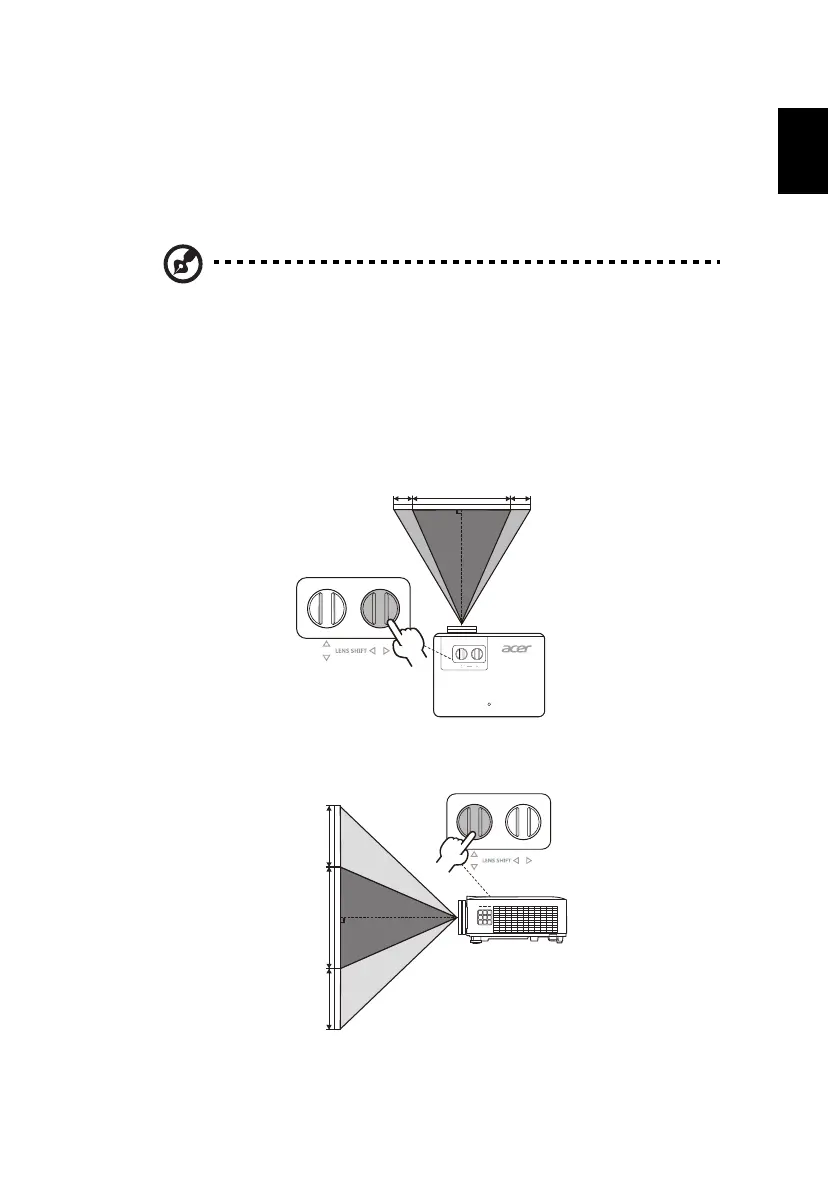15
How to Get a Preferred Image Position by Adjusting
Lens Shift
The projector is equipped with lens shift for adjusting the position of projected
image without requiring you to physically move the projector. To shift the lens,
turn the knobs on the top of the projector.
Note: The figures shown in this section are for reference only not
approximate value. The figures between units can be different
due to assembly tolerance.
The horizontal width can be adjusted between -23% and 23% of the image
width. The vertical height can be adjusted between 0% and
50% of the image
height.
The horizontal position
The vertical position
23%23%
